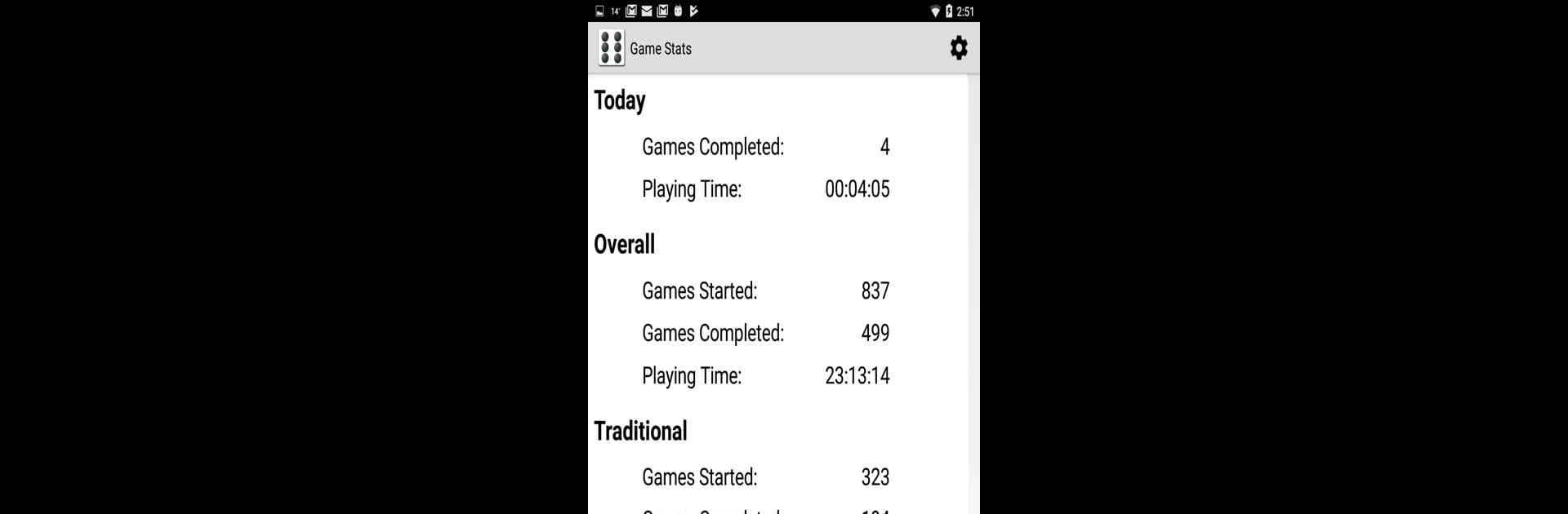Bring your A-game to Five Dice! Free, the Strategy game sensation from Computersmith. Give your gameplay the much-needed boost with precise game controls, high FPS graphics, and top-tier features on your PC or Mac with BlueStacks.
About the Game
If you’re into dice games that challenge both your luck and your planning skills, Five Dice! Free from Computersmith is one you’ll want to check out. This clever strategy game puts a fresh spin on classic dice gameplay, offering several ways to test your brainpower—whether you’ve got just a few minutes or are settling in for a longer session. Easy to pick up but full of interesting choices, it’s all about racking up high scores, thinking ahead, and maybe taking a few risky moves along the way.
Game Features
-
Multiple Game Modes
Choose the way you play! There’s Traditional mode that sticks close to classic rules, a Sequential challenge that keeps you on your toes, Russian Roulette mode for risk-takers, and Plus mode where you can carry over unused rolls to future turns—a twist that adds another layer of strategy. -
Flexible Layouts and Customization
Personalize your game board to suit your style. Pick from modern, classic, or retro screen layouts, adjust the position of your dice, and switch up background or dice colors. Play exactly how you like it. -
Score Tracking and Leaderboards
Keep an eye on your progress with handy stats and a top ten high scores list right on your device. If you like some friendly competition, you can see how you stack up on Google Play leaderboards and collect achievements as you go. -
Variety of Multiplayer Options
Feel like playing with friends? Go head-to-head online, join a local network match, or try the “Play ‘n Pass” mode for group play—up to ten people can get in on the action. -
Simple, Intuitive Interface
The controls are straightforward, so you can focus on making those tricky decisions, not figuring out complicated menus. With BlueStacks, playing with a keyboard or mouse makes all those little moves even smoother. -
Quick Decisions, Big Strategies
After each roll, the game highlights all your scoring options, making it easy to plan your next move—whether you’re playing it safe or gunning for those big bonuses.
Five Dice! Free manages to pack a lot of features into a game that’s just as fun to pick up for a quick break as it is to play for an hour or two.
Ready to top the leaderboard? We bet you do. Let precise controls and sharp visuals optimized on BlueStacks lead you to victory.