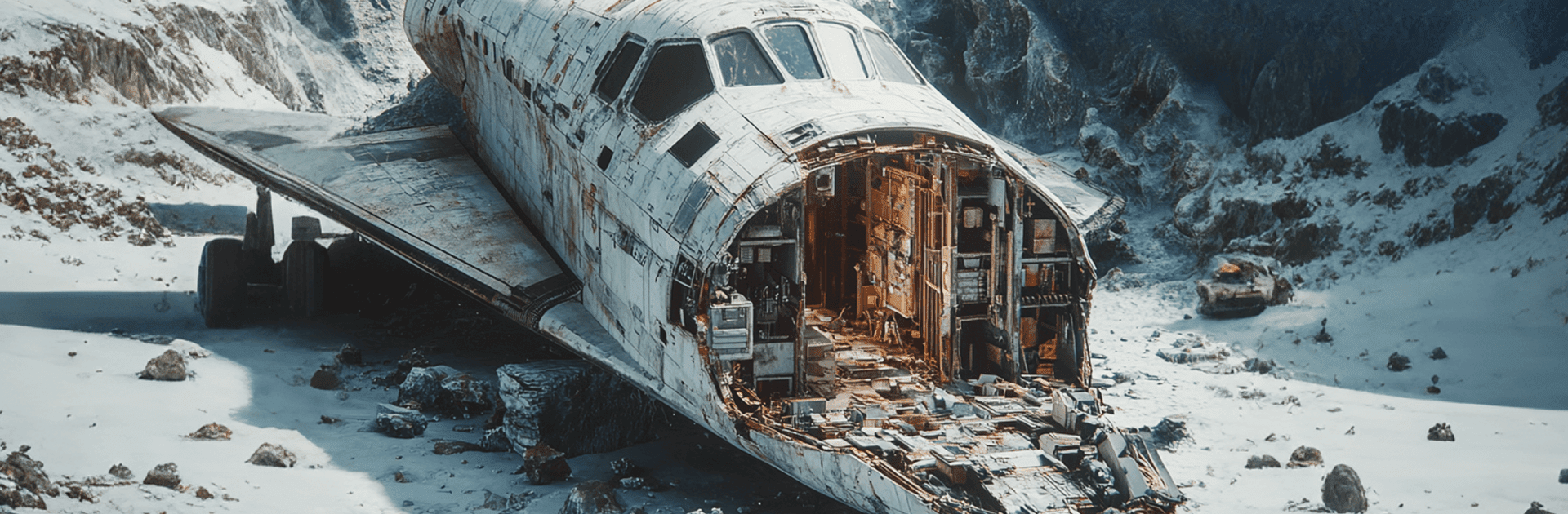Foundation: Galactic Frontier is a Strategy game developed by FunPlus International AG. BlueStacks app player is the best platform to play this Android game on your PC or Mac for an immersive gaming experience.
Explore a sci-fi universe and take command of an epic starship to dominate the galaxy. Recruit formidable heroes and lead them to conquer your opponents as you roam the cosmos. Write your legend and become the ultimate warrior in the galaxy.
About the Game
Foundation: Galactic Frontier is centered around the galaxy and space travel. It lets you choose a unique role — interstellar trader, bounty hunter, and political strategist. It lets you participate in online interstellar battles by teaming up with other players. Customize your spaceship’s appearance and enhance firepower.
Gameplay Overview
As you explore the depths of the galaxy, you need to construct a powerful spaceship with different cabins. Equip these cabins with food, water recycler, oxygen farms, and more. Devise clever strategies and deploy 3-hero strike teams to take on fascinating planets and overcome alien threats.
Game Features
- Smooth game controls
- Stunning 3D graphics
- Interactive characters
How to Play?
Download Foundation: Galactic Frontier for free from the Google Play Store using the BlueStacks app player.