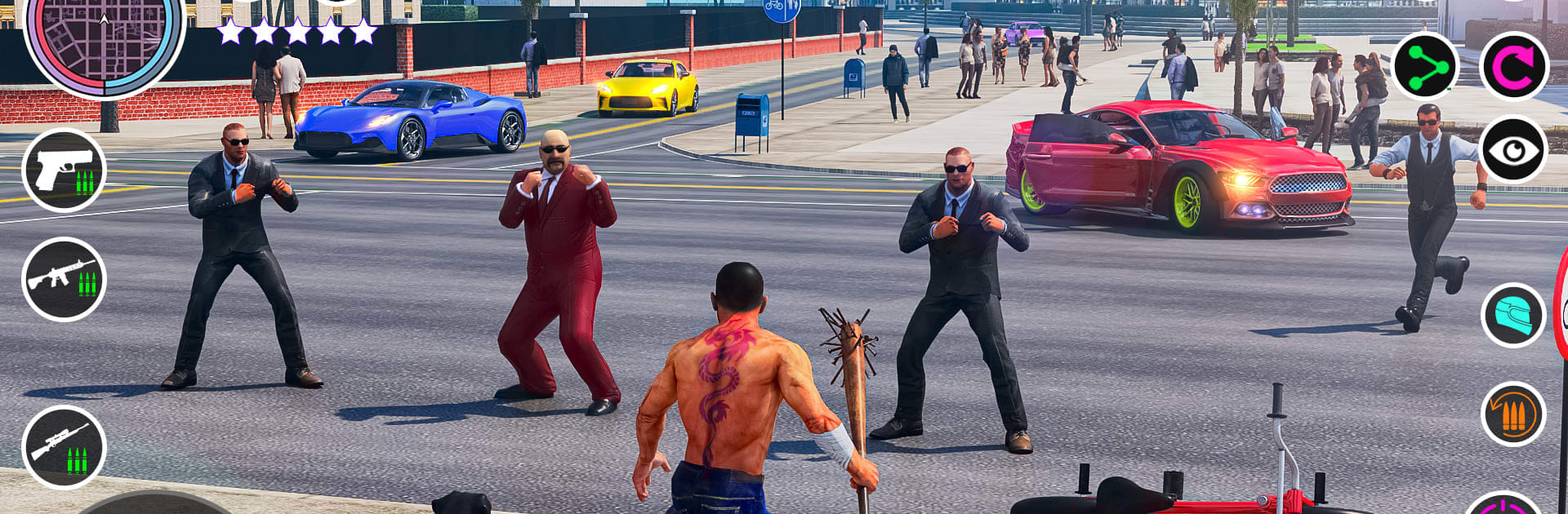Grand Gangster Vegas Simulator brings the Strategy genre to life, and throws up exciting challenges for gamers. Developed by Xtreme Pickle Games Studio, this Android game is best experienced on BlueStacks, the World’s #1 app player for PC and Mac users.
About the Game
Grand Gangster Vegas Simulator drops you straight into the heart of the city’s underground, where every street corner holds a new challenge. If you’re up for some strategy and a taste of that classic mafia life, you’ll find all the drama, wild getaways, and high-stakes battles you could want. Ready to build your empire or maybe just cause a little chaos? All of that’s on the table—how you play is totally up to you.
Game Features
-
Open World Adventures
Roam a massive city filled with winding roads, hidden alleys, and tons of hotspots to discover. Want to race down the boulevard or hide from the cops? The map’s all yours. -
Intense Missions
Forget boring chores—missions throw you into car chases, boss fights, and tense shootouts. Every decision adds to your legend (or your wanted level). -
Epic Customization
Mix up your look with fresh outfits or switch your ride for something speedier. There’s no shortage of ways to stand out in this gritty city. -
Loaded Arsenal
Take your pick from heavy-hitting weapons and gear. The underworld’s dangerous, so you’ll need all the firepower you can carry. -
High-Performance Vehicles
Burn rubber in slick sports cars, commandeer gangster bikes, or even try out some crazy stunts from a helicopter. -
Rich Upgrades and Pickups
Keep an eye out for handy resources: first aid, money piles, and ammo stashes scattered all over the place. -
Dynamic Camera Views
Switch between different perspectives mid-action for just the angle you need—especially handy for those cinematic getaway moments. -
Smooth Controls
The game’s controls are easy to pick up, making every chase and heist feel seamless, especially when running on BlueStacks.
Grand Gangster Vegas Simulator by Xtreme Pickle Games Studio brings a wild, strategy-packed twist to the open-world genre—how far you take your rule is all up to your choices.
Make your gaming sessions memorable with precise controls that give you an edge in close combats and visuals that pop up, bringing every character to life.