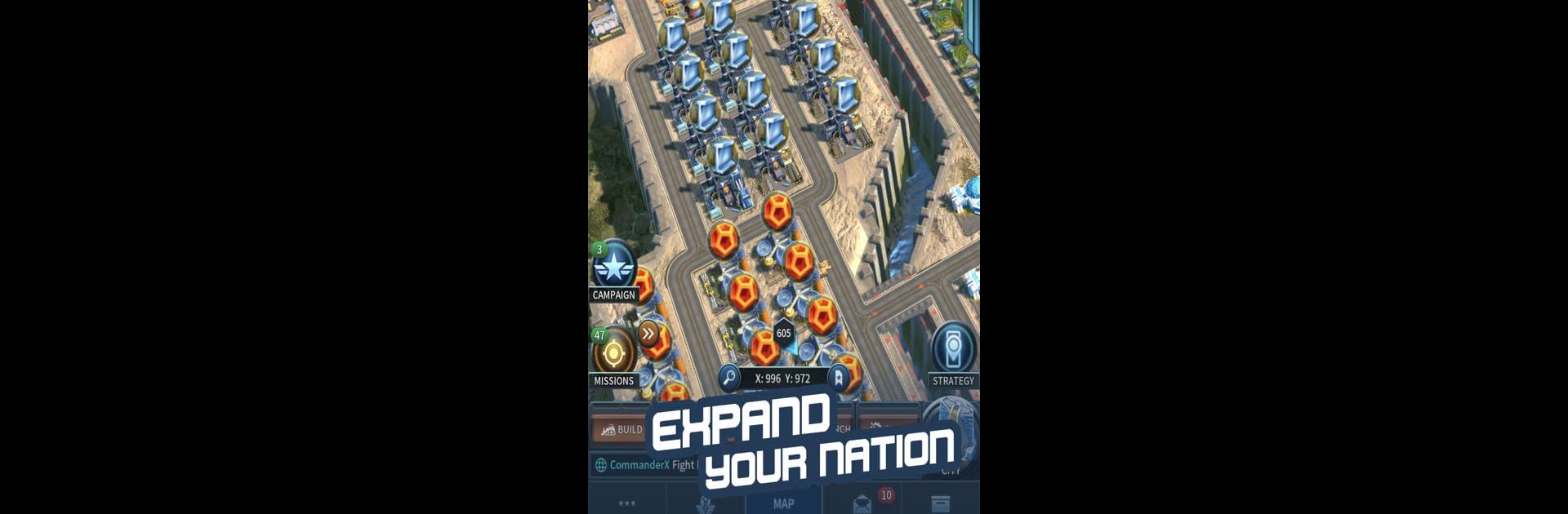From the innovators and creators at Playwing, Instant War: Ultimate Warfare is another fun addition to the World of Strategy games. Go beyond your mobile screen and play it bigger and better on your PC or Mac. An immersive experience awaits you.
About the Game
Instant War: Ultimate Warfare throws you into a future where old-world governments have crumbled and high-tech armies rule the battlefield. As a commander, you’ll need sharp strategy, quick thinking, and the ambition to build your forces into a powerhouse. Whether you’re a solo tactician or the leader of a powerful alliance, this is your ground to claim, expand, and conquer—one smart decision at a time.
Game Features
- Customize Your Army
-
Over 50 unique unit types are at your command, each with their own strengths and quirks. Want heavy armor, tactical drones, or pure infantry muscle? Mix and match to craft a force that suits your playstyle.
-
Base Building
-
Shape your own headquarters, deciding what research matters most—military, medical, tech, or even farming to keep your empire rolling. Defense setups and strategic expansions are totally in your hands.
-
Lively Real-Time Strategy
-
Want action with friends? Form alliances and coordinate raids against rival bases. With true 4X strategy elements, every battle in this MMO genre feels alive and unpredictable.
-
Unique In-Game Events
-
There’s always something different happening—daily PvE boss fights, intense cross-server wars, and special limited-time events (think classics like Halloween or Christmas challenges).
-
Alliance Power
-
Strategize with allies, pool your strengths, and develop top-tier battle tactics together. Only the sharpest teams make it onto the global leaderboard.
-
Dynamic 3D Terrains
-
Realistic maps let you ambush, outmaneuver, or fortify depending on the lay of the land. Use hills, valleys, and chokepoints to your advantage.
-
High-Tech Warfare Units
- From hulking armored tanks to swift LSVs and devastating artillery, tech progression feels tangible. New weapons and AI-powered units keep upping the ante as you play.
Whether you’re gaming on mobile or taking advantage of the bigger screen and smoother controls with BlueStacks, Instant War: Ultimate Warfare from Playwing keeps every session feeling fresh.
Slay your opponents with your epic moves. Play it your way on BlueStacks and dominate the battlefield.