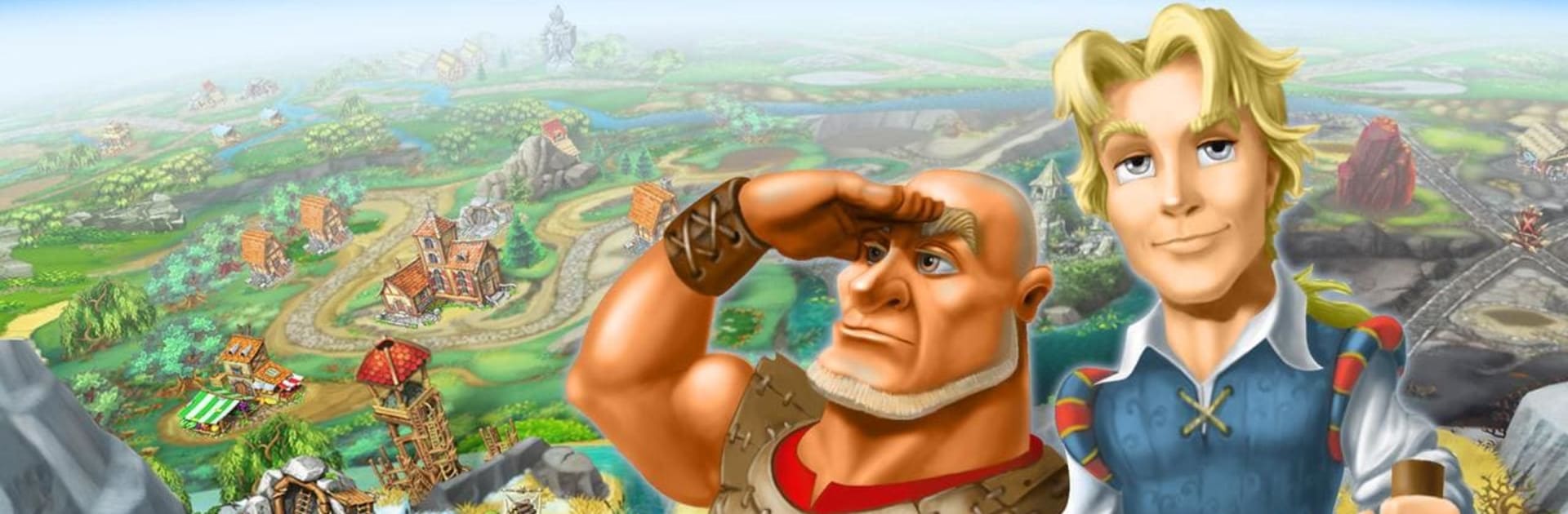Kingdom Chronicles. Free Strategy Game brings the Strategy genre to life, and throws up exciting challenges for gamers. Developed by Deltamedia, this Android game is best experienced on BlueStacks, the World’s #1 app player for PC and Mac users.
About the Game
If you’re itching for a strategy game that packs adventure, Kingdom Chronicles. Free Strategy Game by Deltamedia is right up your alley. Step into a lively medieval world and tag along with John Brave as he rallies to save his homeland from a power-hungry villain. With plenty to build, trade, and battle, this game keeps you on your toes, making decisions that actually matter. It’s about restoring lost towns, uncovering secrets, and proving you’ve got what it takes to bring order back. Fire up BlueStacks if you want to experience it all on a bigger screen.
Game Features
-
Story-focused Adventure
Follow John Brave’s journey through a plot packed with twists, challenges, and a dash of mystery. Each new area comes with its own surprises and a bit of wit. -
40 Varied Episodes
Take on a huge campaign, each episode loaded with different objectives—from rebuilding villages to fending off enemies. There’s always something new to tackle. -
Build, Battle, and Trade
Don’t just fight—gather resources, manage your villagers, and get involved in trading. Smart resource management makes all the difference. -
Magic Skills & Artifacts
Uncover powerful magic abilities and mysterious items. They’re game-changers when you’re facing tough foes or need to rescue the princess. -
Loads of Achievements
There are over 30 trophies waiting for you. That’s plenty of room to show off your skills and brag a little. -
Extra Prequel Content
Curious about the story’s origins? The game also offers bonus prequel episodes with new angles and backstories. -
Built-in Strategy Guide
Stuck somewhere? No need to search around—an integrated guide helps keep you in the action. -
Art Gallery
Take a break and browse through the game’s detailed art. It’s a nice touch when you want to soak in the atmosphere.
Ready to top the leaderboard? We bet you do. Let precise controls and sharp visuals optimized on BlueStacks lead you to victory.