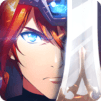Step into the World of ラングリッサー モバイル, a thrilling Strategy game from the house of ZlongGames. Play this Android game on BlueStacks App Player and experience immersive gaming on PC or Mac.
About the Game
Ready to jump into a classic? ラングリッサー モバイル is ZlongGames’ fresh take on the beloved Strategy series that goes all the way back to the early ’90s. Whether you’re a longtime fan or just curious about legendary tactical RPGs, this mobile version brings together unforgettable battles and all those familiar faces, plus a few surprises along the way. Expect big, branching stories and tactical showdowns that’ll keep you thinking a few moves ahead.
Game Features
-
Epic Storylines
Fan-favorite heroes like Erwin, Leon, Sherry, and Naam make their return. Their stories intertwine in a huge new adventure, with fresh twists and plenty of nods for fans who remember the originals. -
Vast Cast & Nostalgia
The game pulls in characters and scenarios from previous entries, mixing classic Langrisser energy with brand new content. If you’re new around here, don’t sweat it — it’s easy to follow without any homework. -
Tactical, Terrain-Based Combat
Every fight is a puzzle. Victory depends on smart unit choices and reading the terrain — forests, mountains, rivers, you name it. Soldier types counter one another, so just charging in rarely works out. -
Branching Paths
Decisions you make shape the story, sending you down different paths. Not every SRPG lets you wander off the rails like this, but ラングリッサー モバイル isn’t shy about mixing things up. -
Deepen Your Bonds
There’s a “Kizuna” (bond) system that lets you get closer to your favorite heroes. Give them gifts, watch personal scenes unfold, and boost their powers as your connection grows. Some features even nod back to earlier entries, so longtime fans will pick up on those touches. -
Play Anytime, Anywhere
Whether you’re strategizing on the go or want a big-screen challenge, ラングリッサー モバイル runs smoothly on both mobile and BlueStacks. -
Premium Perks
Optional in-game purchases unlock some helpful features, like rewinding a move during battle or cutting stamina loss in half if you fall in combat. No pressure — but those options are there if you want ’em. -
Modern Visuals & Voiceovers
Classic characters got a full makeover, including updated voice acting. That means even more personality and immersion in every scene.
Slay your opponents with your epic moves. Play it your way on BlueStacks and dominate the battlefield.