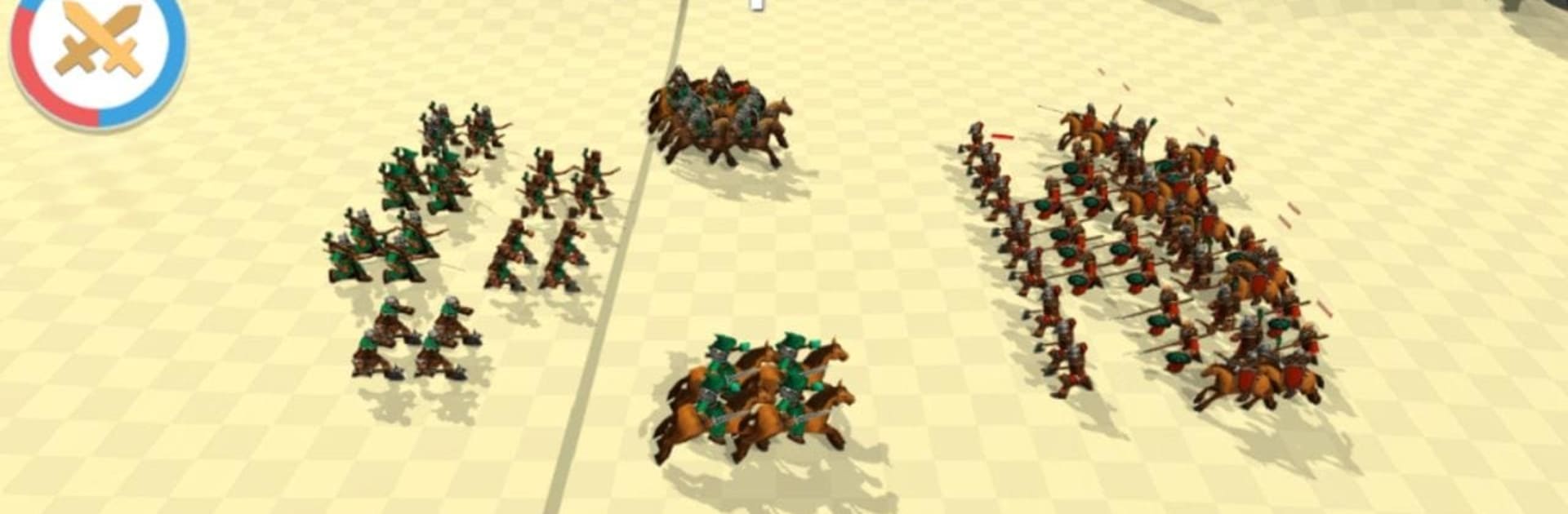From the innovators and creators at Ladik Apps & Games, Medieval Battle Simulator: Sandbox Strategy Game is another fun addition to the World of Strategy games. Go beyond your mobile screen and play it bigger and better on your PC or Mac. An immersive experience awaits you.
About the Game
Step into the chaos of clashing swords and archers in Medieval Battle Simulator: Sandbox Strategy Game. This isn’t just about picking the biggest army—it’s all about thinking a few moves ahead, setting up your troops, and seeing who comes out on top. Designed by Ladik Apps & Games, this strategy game gives you a chance to experiment with battle tactics, try out different combos, and control medieval fights in a way that’s always unpredictable. Prefer gaming on your PC? You’ll find the combat feels extra smooth with BlueStacks.
Game Features
-
Real-Time Strategy Action
Battles aren’t on pause here—you’ll be managing troops and making calls as the fight unfolds, reacting to what your enemies throw at you. -
Sandbox Freedom
Place your archers, knights, infantry, and even mages wherever you think works best. Experiment with wild lineups or stick with tried-and-true tactics. It’s all up to you. -
Variety of Units
You’re not stuck with just swordsmen—choose from cavalry, peasants, spearmen, and powerful mages, each with their own uses on the field. -
36 Unique Missions
Face off in dozens of different scenarios, each with its own challenge and layout. No two battles ever play out the same way. -
Smart AI Opponents
Don’t expect brainless enemies—the computer adapts and fights back, so you’ll need to do more than just overwhelm with numbers. -
Play Without Internet
Got spotty Wi-Fi? No worries. You can jump into battles whenever you want, no online connection required. -
Fun Visual Style
There’s something charming about the low-poly warriors marching across the detailed battlefields, making each fight as entertaining to watch as it is to control.
If you love strategy games and tweaking every last detail of your army, Medieval Battle Simulator: Sandbox Strategy Game gives you plenty to work with—especially when you play it using BlueStacks for smoother gameplay.
Get ready for a buttery smooth, high-performance gaming action only on BlueStacks.