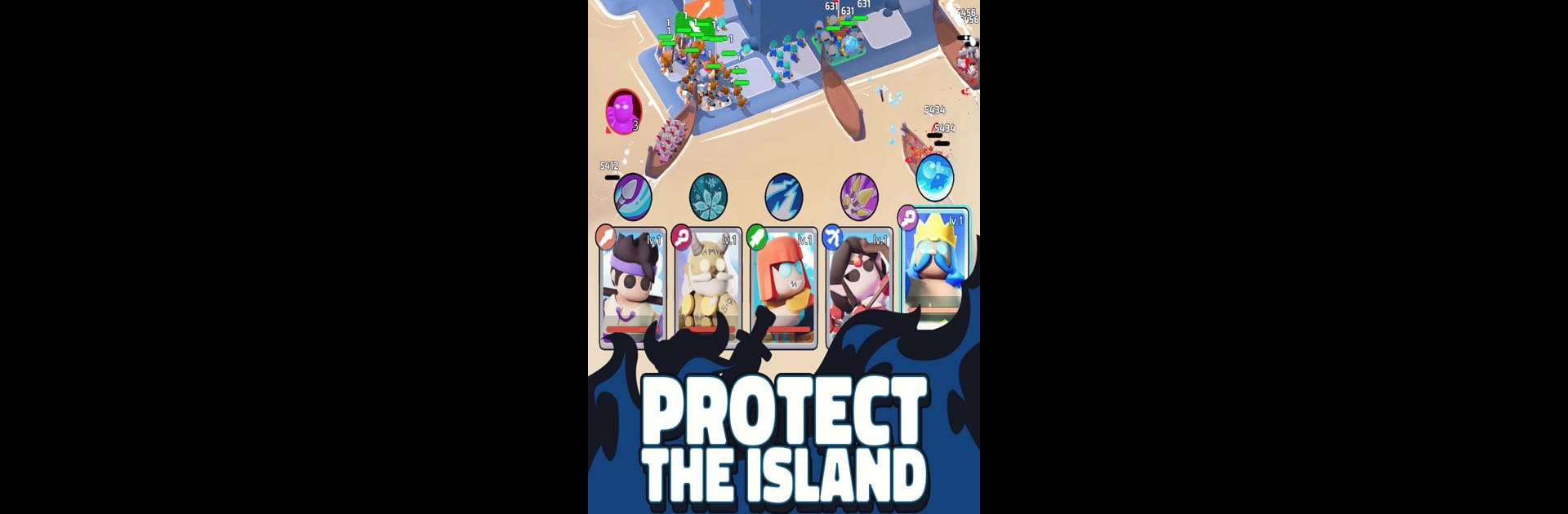Step into the World of North War: Island Defense 3D, a thrilling Strategy game from the house of ONDI TECHNOLOGY JSC. Play this Android game on BlueStacks App Player and experience immersive gaming on PC or Mac.
About the Game
North War: Island Defense 3D throws you right into the heat of a world shaped by Norse myth and the aftermath of Ragnarok. Your job? You’re the commander on a mission to rebuild what’s been lost. You’ll lead a band of Viking heroes, strategize on your feet, and do everything it takes to stop ancient threats from ruling the realms once again. Expect a fast-paced Strategy experience that’s all about timing, clever choices, and some seriously epic battles.
Game Features
-
Real-Time Vertical Battles
Jump into fights where every second counts. Quick, one-touch controls make it easy to maneuver your point of view and get your troops where they need to be. -
Wave Defense Challenge
Stand your ground against waves of enemies—each round brings a fresh twist, keeping you guessing and always on your toes. -
Unique Heroes to Command
Collect over 15 heroes from different Viking-inspired clans and classes. Each has their own game-changing ability, so mixing and matching your team is half the fun. -
Customize and Train Your Warriors
Beef up your squad by equipping them with new gear, artifacts, and unique abilities from branching skill trees. There’s plenty of room to experiment to find the perfect team. -
Diverse Game Modes
Tackle more than 60 islands, battle epic bosses, or try your hand at endless and dungeon modes for a real test of your strategy chops. -
360-Degree Control and 3D Style
Experience slick 3D graphics and a full range of view, letting you plan your defenses just the way you like. -
Competitive PvP and Rewards
Hop into PvP battles to see how your tactics stack up, nab idle rewards, or try your luck with the game’s gacha system and battle pass.
If you’re playing on BlueStacks, those controls are even smoother, which makes timing your tactical moves a breeze.
Start your journey now. Download the game on BlueStacks, invite your friends, and march on a new adventure.