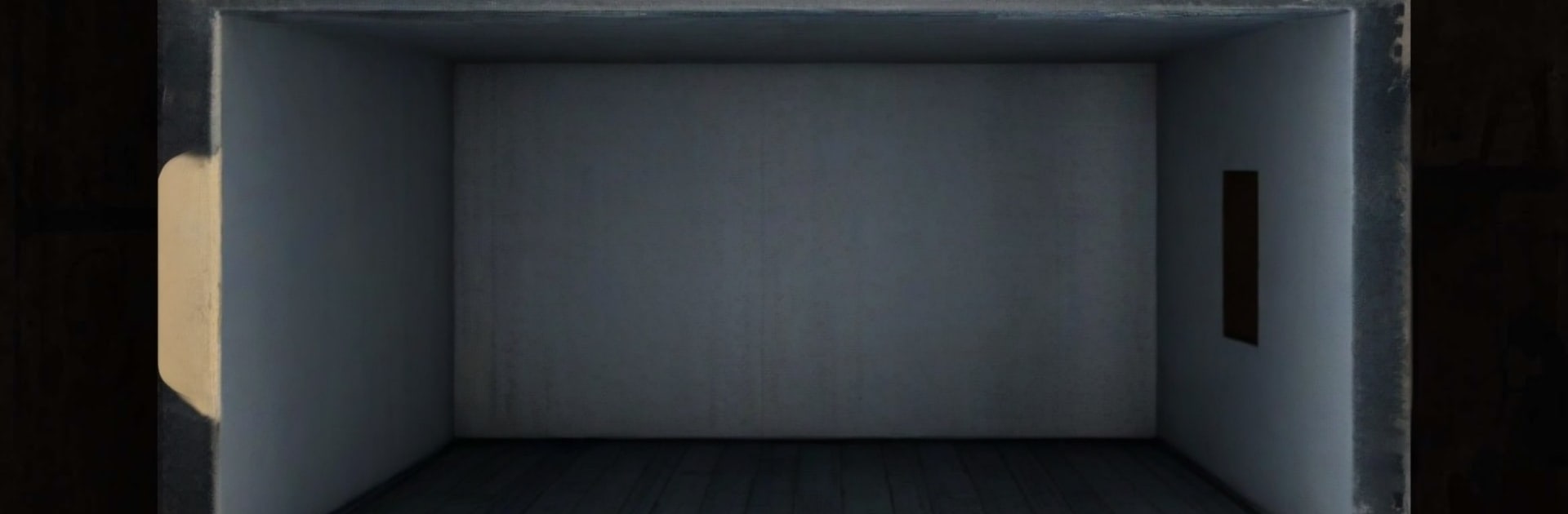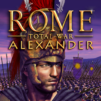Ozymandias brings the Strategy genre to life, and throws up exciting challenges for gamers. Developed by GoblinzPublishing, this Android game is best experienced on BlueStacks, the World’s #1 app player for PC and Mac users.
About the Game
Ozymandias from GoblinzPublishing is a Strategy game that trims the fat from classic 4X and lets you grow a Bronze Age empire without a weekend-long commitment. It’s all about big choices, quick turns, and smart planning—less fiddling, more “one more turn.” Play on mobile, or hop onto BlueStacks if you prefer a bigger screen and mouse controls.
Game Features
- Big-picture decisions: Each turn gives you several tempting opportunities, but you can only pick one. Nail the objective to earn a useful reward and push your plan forward.
- Fast 4X pace: Expand your borders, plant cities in smart spots, and muster forces to protect them—minus the usual busywork.
- Elegant combat: Battles run on a clear Power system, so you move armies and fleets without getting bogged down in tactical micromanagement.
- Ever-changing objectives: Win goals are shuffled every game, and you can set custom conditions to match your preferred style.
- Authentic maps: Explore eight handcrafted maps inspired by the Bronze Age across different corners of the world.
- So many empires: Choose from 52 playable empires, each with trait combos that twist your approach and keep runs fresh.
- Solo play that teaches: Learn the ropes in a short, story-led campaign featuring the explorer Gertrude Bell.
- Fair but fierce AI: Climb a sturdy difficulty ladder against data-driven opponents that push back without resorting to cheats.
Start your journey now. Download the game on BlueStacks, invite your friends, and march on a new adventure.