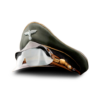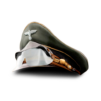Explore a whole new adventure with Panzer Marshal: Second Front, a Strategy game created by Nicu Pavel. Experience great gameplay with BlueStacks, the most popular gaming platform to play Android games on your PC or Mac.
About the Game
Ever wondered what it’s like to be a World War II general? Panzer Marshal: Second Front throws you right into the thick of historic battles, letting you command Axis or Allied forces on an epic strategic stage. You’ll need to make big decisions, manage your troops, and deal with the chaos of ever-shifting fronts—perfect for strategy fans who love attention to detail and the thrill of tough choices.
Game Features
-
Major Campaigns to Conquer
Experience the war from the German side with three substantial campaigns: the sprawling German World Campaign, the story of the Liebstandarte Division, and the pivotal Wacht Am Rhein operation. -
Totally Offline Play
No ads. No in-game purchases. You can play whenever you want, wherever you want—not a trace of internet needed. -
Tons of Authentic Units
Choose from a staggering 4,000+ historically accurate units, each with their own stats and unique roles. Units pop up depending on the year and scenario, so things feel fresh and true to history. -
Build and Customize Your Army
Shape your own core army as you go. Train your favorite units, level up their experience, earn prestige, and even bring seasoned veterans into new battles as campaigns roll on. -
Leaders and Special Abilities
During fierce combat, units can be assigned battlefield leaders, adding extra layers of skills and abilities that really turn the tide. -
Smart Unit Actions
Different unit types have special moves and actions, keeping you on your toes and making planning ahead super important. -
Detailed Battlefield Maps
Keep tabs on the action with a clean interface and strategic overviews that let you see the whole picture—without ever missing what’s happening on the front lines. -
Terrain and Weather Impact
Every battle’s shaped by 20 unique terrain types, shifting weather, and ground conditions. All this means you’ll need to think and adapt your strategy on the fly. -
Flexible Save Options
Pick up your campaigns on any device—cross-platform cloud saves have your back. It’s easy to pause and continue your progress anytime. -
Deep Equipment Management
Organize, upgrade, and purchase gear for your units with an equipment window that’s actually user-friendly. Sort and filter to find exactly what you’re looking for.
Running the game on BlueStacks is a solid way to keep all your turns and troop movements just a click away.
Slay your opponents with your epic moves. Play it your way on BlueStacks and dominate the battlefield.