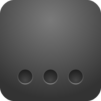Bring your A-game to Pixel Starships 2, the Strategy game sensation from Savy Soda. Give your gameplay the much-needed boost with precise game controls, high FPS graphics, and top-tier features on your PC or Mac with BlueStacks.
About the Game
Ever dreamed about running your own starship? Pixel Starships 2, crafted by Savy Soda, tosses you right into the thick of interstellar action. Here’s your chance to design your own starship, train a quirky crew, and face off in head-to-head strategy battles out there in the depths of space. It’s part spaceship builder, part strategy showdown, and always a little unpredictable. If you’re the type who loves a good mix of planning, problem-solving, and fast-paced surprises, this one’s worth checking out on BlueStacks when you’re in the mood for some cosmic command.
Game Features
-
Total Starship Control
Put your own spin on your ship’s layout. Whether you want a speedy scout or a tanky battleship, there’s plenty of room to experiment with weapons, modules, and systems. -
Crew Training & Management
Gather a fun crew with different skills and personalities. Train your team to get the most out of every mission—pick who’s on the bridge, who fixes engines, and who’s up for boarding enemies. -
Epic Real-Time Battles
Get your strategy hat on for fast, real-time ship battles. Pick your targets, set traps, or sabotage enemy systems—every decision counts when ships are firing from all sides. -
Galaxy Exploration
There’s a massive, unpredictable galaxy to chart. Find new planets, run across strange creatures, and maybe stumble into a treasure or two. Not every trip into the void goes as planned. -
Team Up with Alliances
Make friends (or rivals) by joining player alliances. Share resources, back each other up in tricky fights, and coordinate for those big all-out alliance wars. -
Resource Gathering & Upgrades
Missions, battles, and exploration all net you resources to grow your fleet. Use your haul to boost your ship’s stats, level up your crew, or just show off the latest ship tech. -
PvP Showdowns
Want to see how your strategy stacks up? Take on other players to climb the leaderboards—and snatch up bragging rights (and rewards). -
Retro Pixel Art Style
Every encounter looks sharp with detailed pixel sprites and charming animations. There’s a lot to catch your eye as you captain your way through unknown space. -
Fresh Content & Events
The universe of Pixel Starships 2 is always shifting. Watch out for fresh missions, unique events, and unpredictable twists to keep you coming back.
Just a heads-up: playing on BlueStacks gives you some extra convenience and smoothness for those bigger fleet fights and tactical showdowns.
Get ready for a buttery smooth, high-performance gaming action only on BlueStacks.