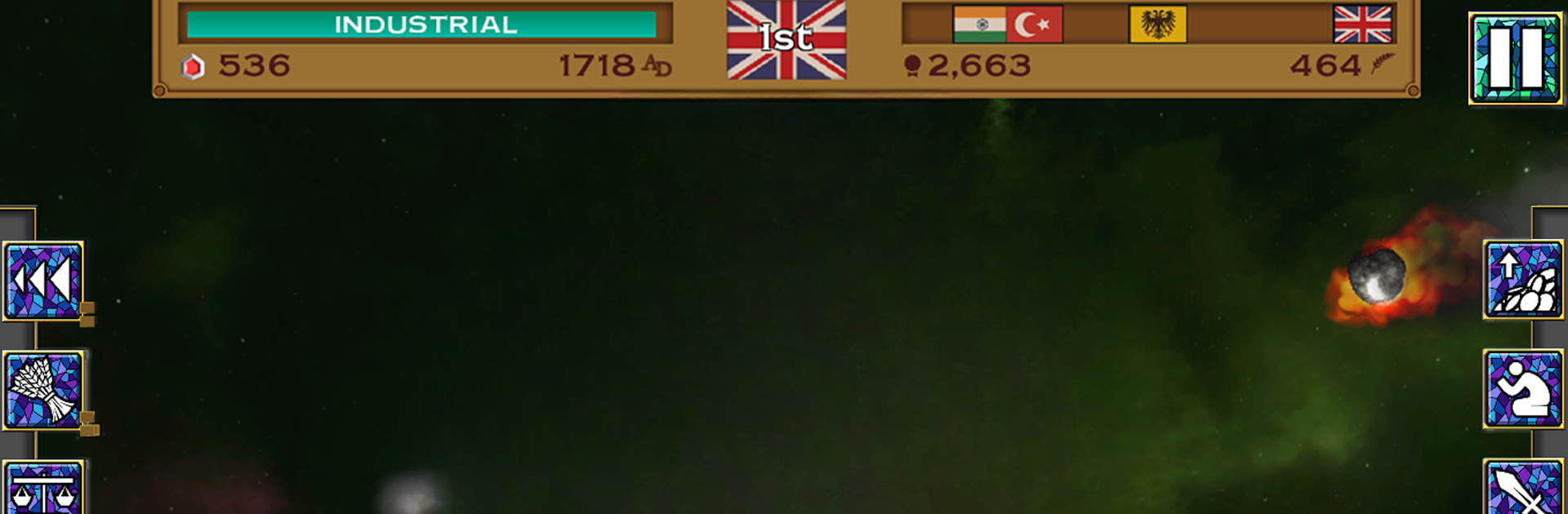Explore a whole new adventure with Rapture – World Conquest, a Strategy game created by Tundra Games. Experience great gameplay with BlueStacks, the most popular gaming platform to play Android games on your PC or Mac.
About the Game
Ready to rule the world—literally, as a jealous god? In Rapture – World Conquest, your divine finger hovers over a planet on the brink, shaping civilizations at lightning speed. You’ll be throwing epic miracles at rival nations, leading armies to glory, and doing it all in this zippy, real-time Strategy game. Expect five-minute bursts of chaos, choices with serious consequences, and some laughs as you ascend your biggest fans to heaven.
Game Features
-
Blitz-Paced Strategy
The action never slows down. Each match squeezes thousands of years of world history into just a few minutes, so you’ll need to make every move count. -
Unleash Miracles
Meteors, tsunamis, volcanoes—pick your favorite apocalypse. Hit rival empires with incredible powers, all earned by the devotion of your believers. -
Lead 27 Civilizations
Fancy conquering as the Vikings? Or maybe the Japanese? You can take charge of dozens of unique civilizations, each with their own path to domination. -
Multiple Paths to Victory
Go all-in on warfare, push for scientific breakthroughs, boost your farms, or just revel in the adoration of your followers—it’s up to you how you rule. -
Unlockable Content
New maps, civilizations, different globe shapes, and atmospheres open up as you play. Fresh challenges and surprises keep things interesting. -
Achievements and Missions
Tons of goals and quirky objectives give you reasons to keep pushing for one more round (let’s be honest, probably three more rounds). -
Quick Matches on Mobile or Bigger Screens
Perfect for killing time wherever you are, or you can use BlueStacks to really command the end of the world on your PC. -
Classic God Game Vibes, Modern Pacing
Inspired by those legendary god games, but reimagined so you don’t have to invest hours—a quick rapture, and you’re on to the next!
Get ready for a buttery smooth, high-performance gaming action only on BlueStacks.