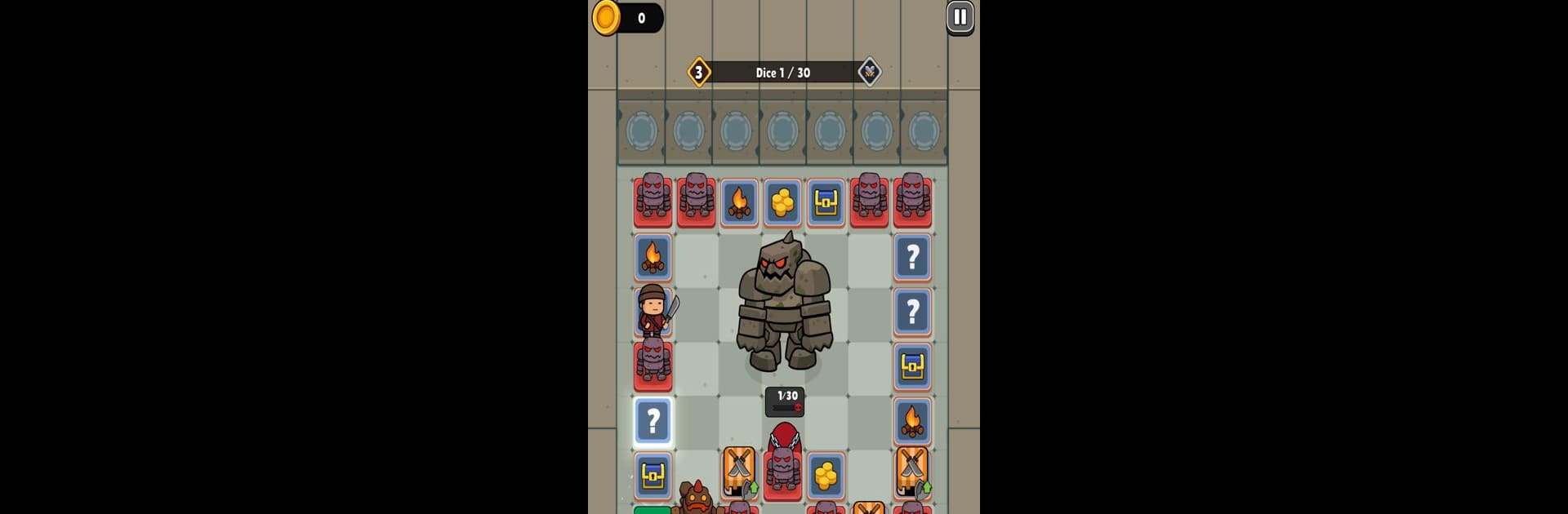From the innovators and creators at HOGO Games, Survival Dice is another fun addition to the World of Strategy games. Go beyond your mobile screen and play it bigger and better on your PC or Mac. An immersive experience awaits you.
About the Game
Ever wondered what it’d feel like to roll the dice when the world’s overrun by zombies? Survival Dice from HOGO Games drops you right into the thick of it. Every turn is a mix of luck and smart moves as you navigate your way across a board that changes with every game. Survive creepy encounters, grab new gear, and tweak your strategy—because you never know what the next roll will bring.
Game Features
-
Dice-driven Exploration
Each move you make is decided by a roll of the dice, sending you onto new tiles with something unexpected waiting—sometimes you’re picking a fight, other times you’re snagging loot or facing weird challenges. -
Fast-Paced Zombie Battles
Combat isn’t slow or complicated. When you land on a zombie tile, get ready for quick, intense showdowns where the right perk (and a little bit of luck) can make all the difference. -
Map That Grows With You
The board isn’t just a set of tiles. As you complete objectives and gather stars, you can remodel tough spots. Maybe that zombie trap turns into a health pickup the next time you play. -
Roguelite Progression with Lasting Upgrades
Win or lose, each run gives you rewards. Head back to the hub after a defeat, upgrade your stats, and come back stronger for the next round. So even if the zombies get you, you’re not starting back at square one. -
Cartoon Gangsta Visuals
The game pops with bold, stylized 2D art—think urban graffiti meets classic board games—for a look that stands out from most zombie titles. -
Designed for Quick Sessions
Whether you’ve got a minute or an hour, each run is a bite-sized adventure. And if you’re playing on your PC with BlueStacks, those quick games are even snappier.
Survival Dice takes strategy, gives it a twist of chance, and wraps it up in a world where zombies and dice go hand in hand.
Make your gaming sessions memorable with precise controls that give you an edge in close combats and visuals that pop up, bringing every character to life.