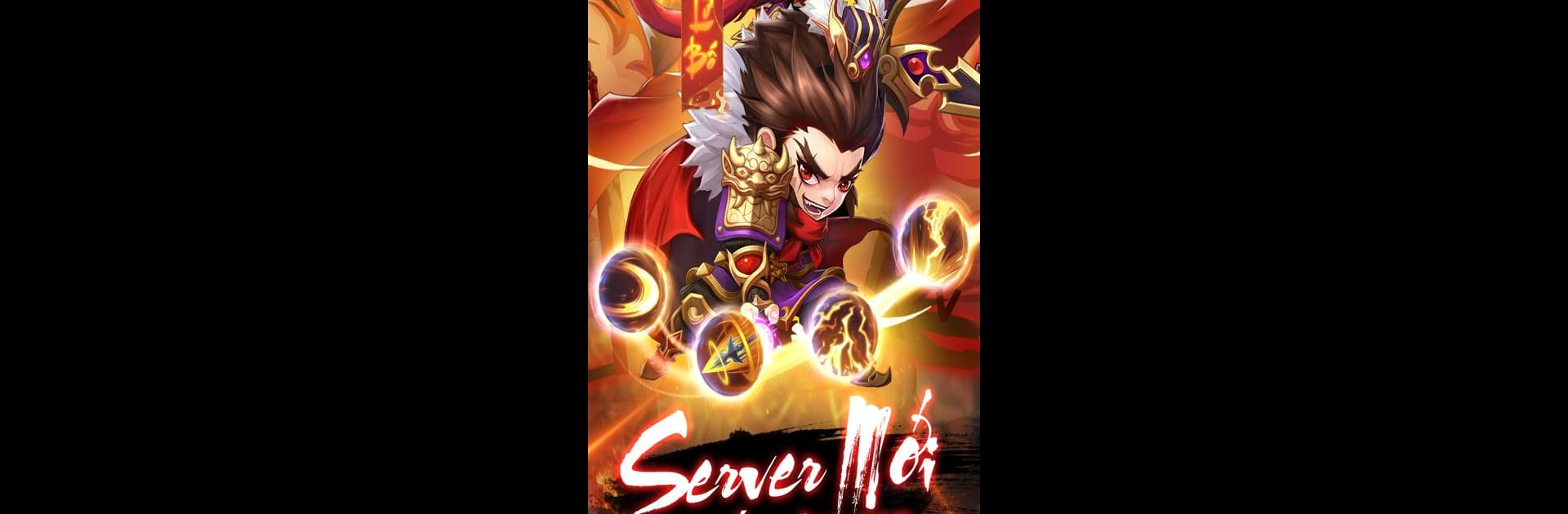Bring your A-game to Tam Quốc Phản Công: Thức Tỉnh!, the Strategy game sensation from VNGGames Co., Ltd. Give your gameplay the much-needed boost with precise game controls, high FPS graphics, and top-tier features on your PC or Mac with BlueStacks.
About the Game
Ever wanted to command legendary warriors from the Three Kingdoms era… while lounging on your couch? Tam Quốc Phản Công: Thức Tỉnh! lets you step right into the role of a tactician, collecting legendary heroes and leading them into playful—but still highly strategic—battles. Whether you’re an old hand at strategy games or just curious about the world behind all those famous names, you’ll find plenty to enjoy—and you don’t have to babysit your phone every minute, either.
Game Features
- Idle Strategy, Everyday Progress
Forget grinding for hours. Your team keeps battling and collecting loot for you—even when you’re offline. You’ll always have something new to use or upgrade when you jump back in. - Build Your Dream Team
Handpick from over a hundred iconic Three Kingdoms generals, each with their own quirks, strengths, and teamwork possibilities. Mix and match five heroes to pull off your own tactical masterplans. - Six Unique Factions
Each general belongs to one of six factions, adding real depth to your strategy. Factions have unique strengths and weaknesses—a bit like rock-paper-scissors, but with swords and epic backstories. - Multiple Game Modes
Feel like battling the AI for treasure? Or challenging other players in a PvP arena? Tam Quốc Phản Công: Thức Tỉnh! has different modes to keep things interesting, including big team events and alliances. - Alliance & League Challenges
Team up with friends to tackle missions, beef up skills, or even wage epic league wars where you earn points to trade in for helpful loot. - Cute, Chibi-Style Art
Legendary warriors never looked so adorable. The game’s playful, cartoonish designs make battles lighthearted (but don’t be fooled, those fights still get intense). - Resource Farming Made Simple
Collect gear, coins, and materials whenever you feel like it. The game’s just as happy to hand out rewards when you’re away as when you’re actively playing. - Best on BlueStacks
All that action and strategic plotting? It’s a breeze to manage when you play Tam Quốc Phản Công: Thức Tỉnh! on BlueStacks.
Get ready to flex your tactical skills—and, let’s be honest, maybe just appreciate how cute Guan Yu looks as a chibi.
Make your gaming sessions memorable with precise controls that give you an edge in close combats and visuals that pop up, bringing every character to life.