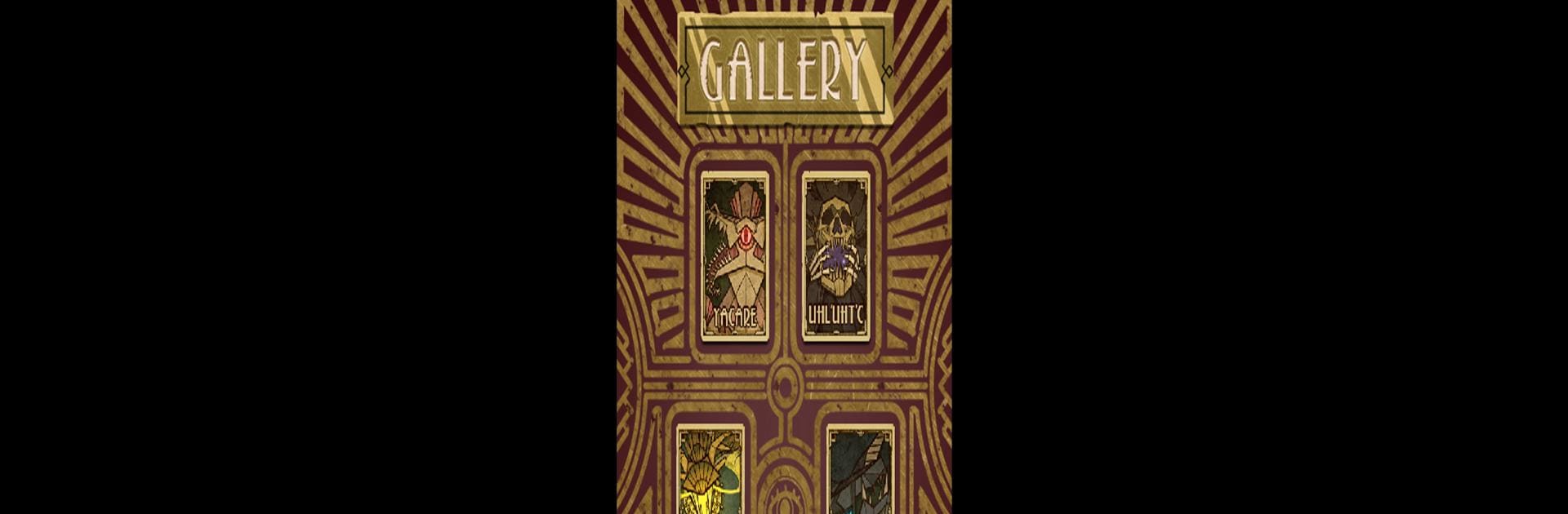Bring your A-game to Underhand, the Strategy game sensation from Spoopy Squad. Give your gameplay the much-needed boost with precise game controls, high FPS graphics, and top-tier features on your PC or Mac with BlueStacks.
About the Game
Ever wondered what it’d be like to mastermind a secretive cult, juggling arcane rituals and bizarre challenges every step of the way? Underhand lets you take command of your own shadowy organization, navigating a string of strange events and resource dilemmas as you chase after ancient power. This card-based strategy game from Spoopy Squad serves up a blend of eerie choices and unexpected twists—perfect for anyone itching to try their hand at dark, offbeat leadership. If bizarre cults and eldritch mysteries sound like your thing, you’re in for quite an experience—especially if you play on BlueStacks.
Game Features
-
Cult Leader Simulator
Take on the unusual (but undeniably interesting) role of cult leader. Every decision shapes your group’s destiny, and your choices actually affect which ancient terrors you might—or might not—end up summoning. -
Card-Based Strategy
The action unfolds through an adventure deck full of event cards. You’ll need to think fast and manage your resources wisely, or your cult might not survive the next challenge. -
Atmospheric Visuals and Sound
Gloomy, hand-crafted art and a haunting soundtrack set the mood, bringing the world of Underhand to life in all its strange, shadowy glory. -
Interactive In-Game Radio
Keep up with the goings-on in your sinister universe. Every time you make key choices, the radio announcer pipes in with news, updates, and snarky commentary tailored to your current situation. -
Unique Game Concept
Not many games can say they let you run a cult and summon otherworldly horrors, all through clever card play. If you’re looking for something delightfully out of the ordinary in the Strategy genre, Underhand definitely fits the bill.
Start your journey now. Download the game on BlueStacks, invite your friends, and march on a new adventure.