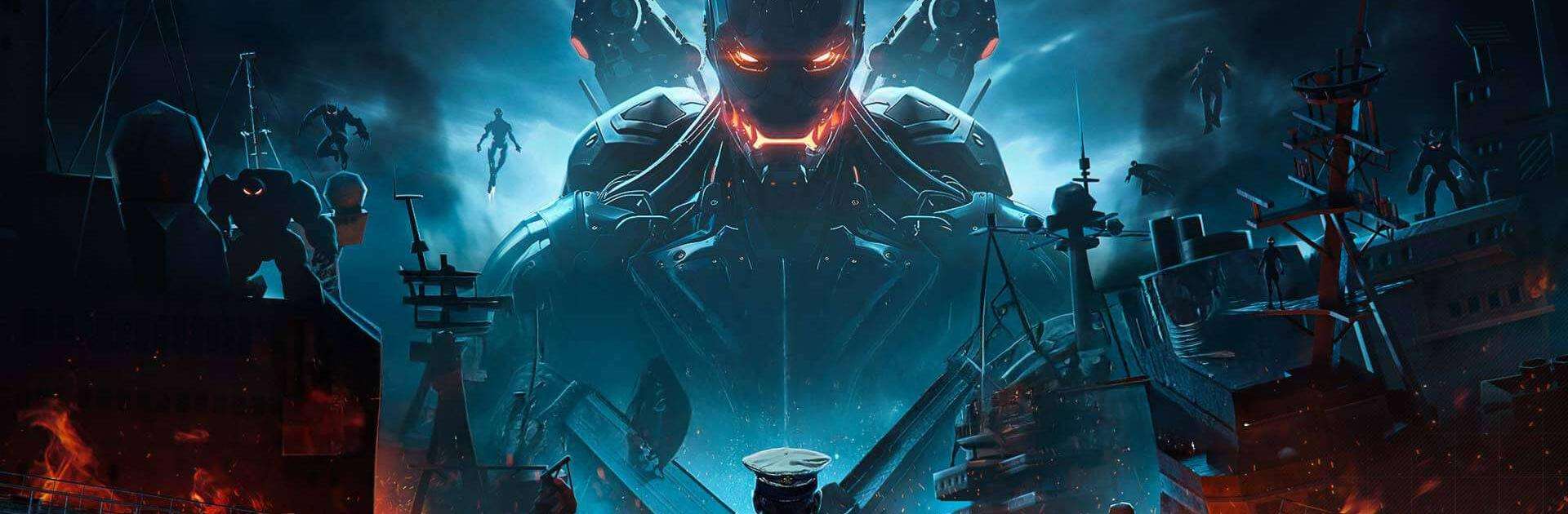Warship Alliance: Triad Battle brings the Strategy genre to life, and throws up exciting challenges for gamers. Developed by Juefeng Network, this Android game is best experienced on BlueStacks, the World’s #1 app player for PC and Mac users.
About the Game
Step into the not-so-distant future with Warship Alliance: Triad Battle, where the oceans have become both your battlefield and your playground. Strategy fans, get ready to build your own military port, craft cutting-edge weapons, and rally with allies as the world fractures into warring factions. It’s chaos out there—ripe for those who want to command a super fleet, make big moves, and outsmart both human rivals and rogue AI bots. Expect fast-paced naval clashes, lots of choices, and the kind of thrilling standoffs that’ll keep you coming back for one more fight.
Game Features
- Epic Faction Battles
Pick your side and jump into a global contest where three powerful maritime groups compete for dominance. The twist? Futuristic AI robots with their own agendas crash the party, forcing you to fight on multiple fronts and adjust your tactics on the fly. - Fleet Customization Galore
Hundreds of iconic ships—think aircraft carriers, destroyers, subs—are at your fingertips. Fancy outfitting your fleet with electromagnetic cannons or the latest direct fire systems? Go wild with thousands of possible ship and tech combinations. - Weapon Tech Race
Unlock and research everything from stealth planes to supersonic missiles. Your edge in battle could come down to that next big invention—so don’t slack on the lab work if you want to crush the competition. - Dynamic Naval Combat
Battles aren’t just about brute force. Mix up your formations and exploit the natural rock-paper-scissors of ship classes to turn the tide in your favor. Outsmarting your foes with clever strategy feels just as good as a well-timed broadside. - Instant Perks and Rewards
From the moment you log in, you’ll snag goodies like resource chests and special ships that give you a running start. Use these bonuses to expand your harbor or bolster your squad—faster than you’d expect. - Immersive Real-time Battles
Spot an enemy carrier? Sound the alarm, line up your shot, and unload your cannons. The action jumps between tactical planning and classic naval shooting for a genuine seat-of-your-pants experience.
And if you’d rather play on a bigger screen, Warship Alliance: Triad Battle runs smoothly on BlueStacks—so you can command every skirmish with even more control.
Get ready for a buttery smooth, high-performance gaming action only on BlueStacks.