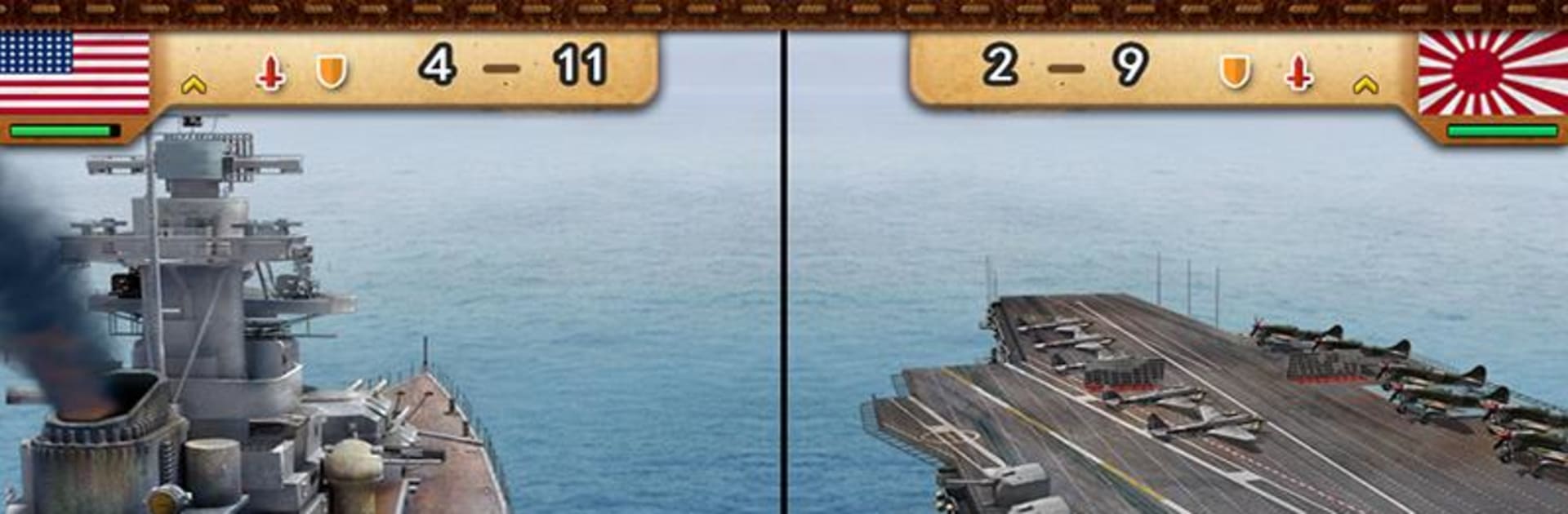From the innovators and creators at EasyTech, World Conqueror 2 is another fun addition to the World of Strategy games. Go beyond your mobile screen and play it bigger and better on your PC or Mac. An immersive experience awaits you.
About the Game
World Conqueror 2 puts you right in the thick of some of history’s most intense battles. Here, you’re calling the shots, leading armies in massive campaigns from World War II all the way into the Cold War era. If you’re the kind of person who likes plotting out clever moves, tweaking your strategy on the fly, and seeing if you can outsmart famous generals, this Strategy title from EasyTech is about as satisfying as it gets.
Game Features
- Step Into Famous Campaigns: Choose your side – Axis or Allies – and play through a bunch of pivotal scenarios. Once you’ve proven yourself, the Cold War battles open up, giving you brand-new fronts to test your strategies.
- Play With Legendary Generals: Ever wondered how your tactics would stack up against the likes of Patton, Rommel, or Zhukov? Here’s your chance. Each legendary general brings their own style and units to the battlefield, making every matchup unique.
- Unique Units and Gear: Each nation steps into the fray with signature firepower – think Germany’s tough Tiger Tanks or the Soviet Union’s formidable Katyusha Rockets. Mix and match loads of military hardware, from chunky battleships to game-changing air strikes.
- Deep Tactical Choices: It’s not just about brute strength. Lay down defenses with anti-aircraft guns or entrenchments, launch air raids, organize naval fleets, and even use devastating weapons if you really need to turn the tides.
- Command and Conquer Across the Globe: Battle through 34 historical campaigns, waged across 37 countries and thousands of regions. You’ll have to adapt, as every location comes with its own wrinkles and challenges.
- Develop Your Commander: Rack up victories to climb through 16 military ranks and earn special medals. Each new level and medal makes your abilities stronger and your troops more effective.
- Tons of Military Variety: Tinker with 57 different unit types and choose among 28 tactical commands to try every approach you can imagine.
- Handy Extras: Features like map zoom, auto-saves, and a wide range of historical scenarios make this a flexible game to play wherever you are – especially smooth if you’re running things via BlueStacks.
Start your journey now. Download the game on BlueStacks, invite your friends, and march on a new adventure.