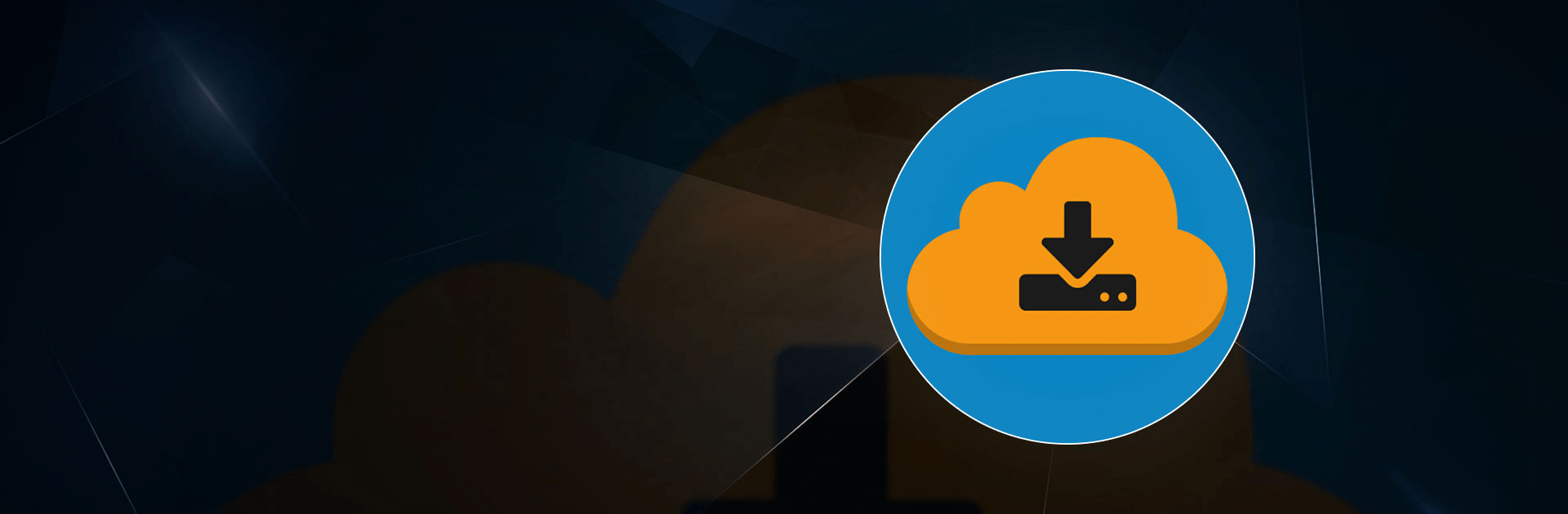What’s better than using 1DM: Browser & Video Download by Vicky Bonick? Well, try it on a big screen, on your PC or Mac, with BlueStacks to see the difference.
1DM feels like a power user’s browser that just happens to be a beast at grabbing files. Open a page, it spots videos and music, then offers a clean button to download. It splits downloads into parts for speed, lets users pause and resume without corrupting the file, and even refreshes expired links inside its own browser, which saves a lot of redoing. Torrents are built in, magnet links and .torrent files work, and it handles streams like m3u, m3u8 and MPD. When a site serves .ts segments, it can auto stitch them into mp4 after the job finishes. Background downloads, hidden folders, and a tidy library that sorts by type make it feel organized instead of chaotic. It sips RAM, runs several files at once, and big downloads do not scare it.
The browser side is not an afterthought. Ads and popups get blocked, third party trackers are shut out, there is incognito mode, quick clear for history and cookies, proper tabs and bookmarks, and a simple media player if someone wants to preview. There is also a website grabber for pulling all the static bits from a page, plus a batch tool for patterned filenames. The paid 1DM Plus removes ads and adds a scheduler and more parallel parts, but the free one is already stacked. It will not download from YouTube, and it expects users to respect copyright. Running it on PC with BlueStacks is oddly nice, easier to manage long queues with a mouse and big screen, and leaving it chug while doing other stuff feels smooth.
BlueStacks gives you the much-needed freedom to experience your favorite apps on a bigger screen. Get it now.