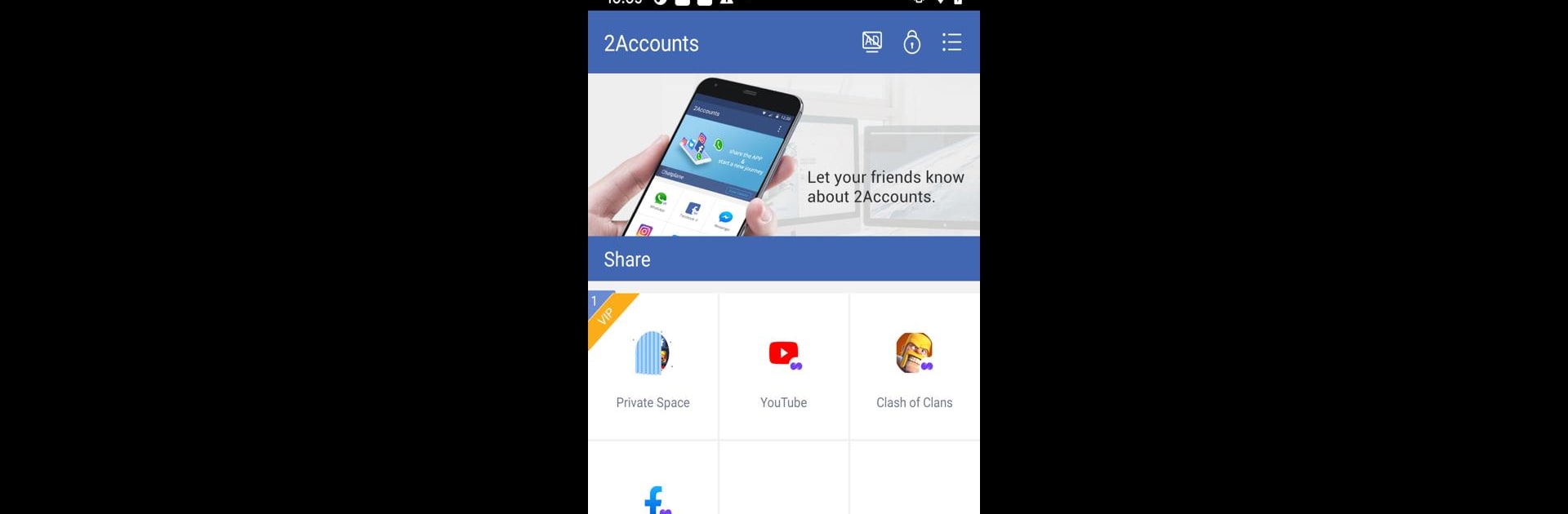Multitask effortlessly on your PC or Mac as you try out 2Accounts – Helper, a Tools app by 2Accounts on BlueStacks.
About the App
Ever had trouble running certain apps inside 2Accounts? 2Accounts – Helper by 2Accounts is here to smooth that out. Think of it like a handy sidekick quietly making sure everything works as it should when you use 2Accounts to juggle multiple profiles or accounts on your Android device. It’s built for those moments when a few stubborn apps refuse to cooperate, giving you the extra oomph to keep things running smoothly. The whole thing’s pretty much behind the scenes—install it, and let it do its job.
App Features
-
Works Hand-in-Hand with 2Accounts
Meant to be used with the main 2Accounts app, this helper steps in for extra support where needed, especially with apps that are a bit picky about dual launching. -
Eases Compatibility Issues
Occasionally, some apps just don’t like being cloned or used with multiple accounts. 2Accounts – Helper helps solve those quirky problems, so you can use more apps without hiccups. -
Simple Setup
No complicated steps here—just open up the main 2Accounts app after installing this helper. The two work together on their own, so there’s nothing extra for you to configure. -
Stays Out of Your Way
The helper works quietly in the background, letting you switch between accounts or apps without fuss. -
Works Across Devices
If you’re using 2Accounts with BlueStacks on your PC, the same smooth app switching applies, so you can keep up your multitasking wherever you go. -
Built Specifically for Stubborn Apps
Some apps are tricky with multiple logins. This helper is designed to target exactly those trouble spots.
2Accounts – Helper is all about making your multi-account experience with 2Accounts more seamless and less frustrating, especially with those hard-to-manage apps.
BlueStacks gives you the much-needed freedom to experience your favorite apps on a bigger screen. Get it now.