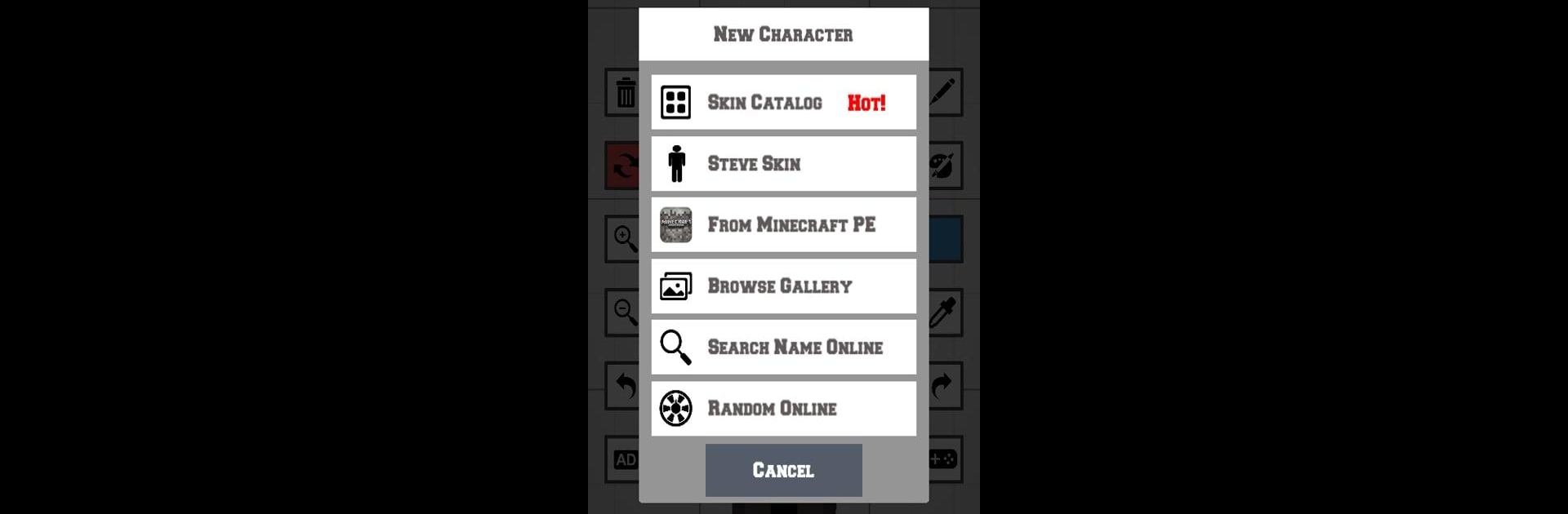Upgrade your experience. Try 3D Skin Editor for Minecraft MCPE, the fantastic Tools app from Craft Mania PE, from the comfort of your laptop, PC, or Mac, only on BlueStacks.
About the App
Ever wanted to give your Minecraft Pocket Edition character a look that really stands out? 3D Skin Editor for Minecraft MCPE is your new go-to for creating, fine-tuning, and personalizing skins—all in a way that’s easy and even kind of fun. No matter if you’re aiming to start from scratch or just tweak a little detail, this Tools app from Craft Mania PE puts the creative power right in your hands.
App Features
-
Skin Creation, Your Way
Tweak the classic Steve or start fresh. You can even pull up over 10,000 skins online and play around these right inside the app. -
Online Skin Search
Eyeing your favorite player’s look? Just search their name—copy their style in a couple taps, or get inspired by something totally random in the gallery. -
Full Editing Toolbox
Whether you’re painting pixel by pixel, filling with a single tap, or messing with colors using grids and gradients, the built-in tools have a painter’s brush, bucket, handy color selector, and even an eyedropper. You can zoom, spin, and tweak every angle, with easy undo/redo if you change your mind. -
Layer and Body Part Controls
Want to see what a new sleeve looks like without messing with the rest? You can toggle visibility of individual body parts, so experimenting with designs is less frustrating and a lot more flexible. -
Compatible with Classic and New Skins
Works smoothly with both 64×32 (old style) and 64×64 (new style) skin formats, so you’re not stuck using just one type. -
Multiple Export Options
Save your masterpiece directly to Minecraft Pocket Edition (MCPE), or export it to your device’s gallery for safekeeping or sharing. -
Integrates Well with BlueStacks
If you like working on a bigger screen, running the app on BlueStacks can make for a more comfortable editing session.
Have fun experimenting—there’s a whole lot you can do here to craft and customize your Minecraft PE look.
BlueStacks gives you the much-needed freedom to experience your favorite apps on a bigger screen. Get it now.