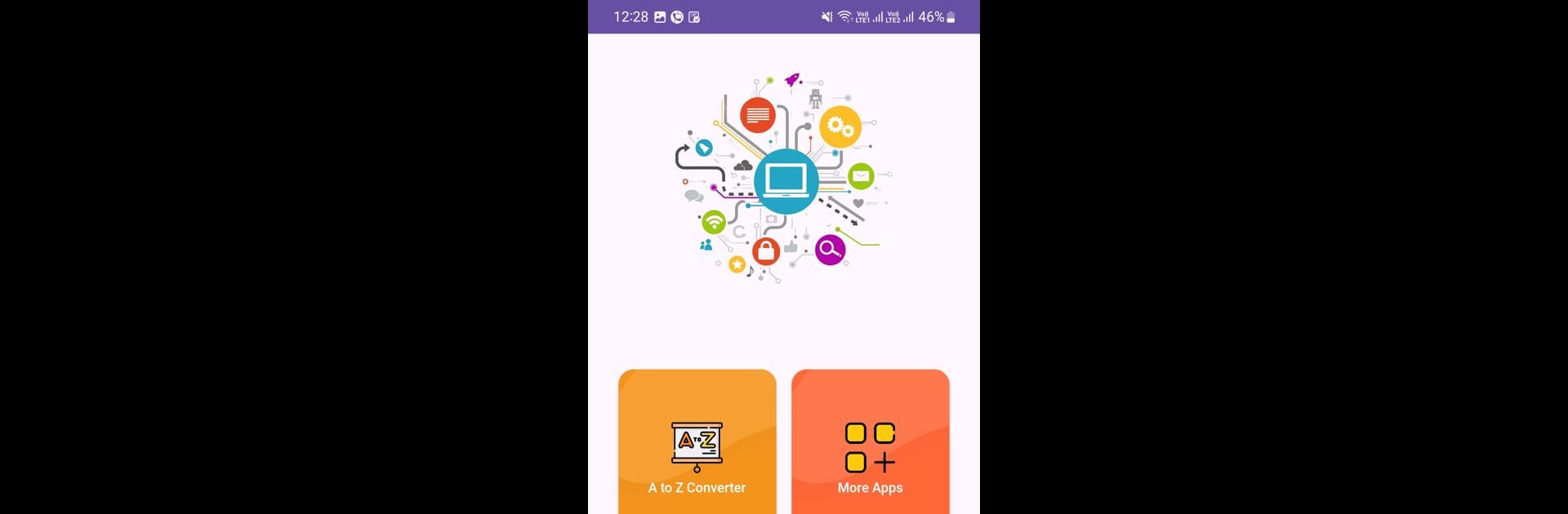Why limit yourself to your small screen on the phone? Run A to Z Converter, an app by WebHubTech, best experienced on your PC or Mac with BlueStacks, the world’s #1 Android emulator.
About the App
When you’re juggling numbers or switching between measurements, A to Z Converter from WebHubTech keeps things simple. This handy Tools app is designed to help you smoothly convert just about anything—whether it’s units, currencies, or different file formats. The interface is straightforward, so you spend less time figuring things out and more time actually getting stuff done. It doesn’t matter if you’re a pro double-checking units for work, a student dealing with homework, or just someone who wants the right answer fast—A to Z Converter’s got your back.
App Features
-
All-in-One Unit Conversion
Easily swap between weight, length, temperature, volume, and other popular units without searching for charts or fighting with weird formulas. -
Currency Conversion on the Go
Traveling or shopping online? Quickly convert between currencies using up-to-date exchange rates—goodbye, mental math headaches. -
File Format Flexibility
Turn files into the types you need. Need to switch a doc into a PDF or a photo into another format? It’s a couple of taps. -
Clean, Intuitive Design
No clutter, no confusion. Every tool is right where you need it, so you can find what you’re looking for in seconds. -
Handy for Every Occasion
Perfect for students crunching numbers, professionals dealing with measurements, or anyone needing quick conversions in daily life. -
Works Smoothly Across Devices
Whether you’re on your phone or taking advantage of an even bigger screen with BlueStacks, it feels natural and easy to use every time.
BlueStacks gives you the much-needed freedom to experience your favorite apps on a bigger screen. Get it now.