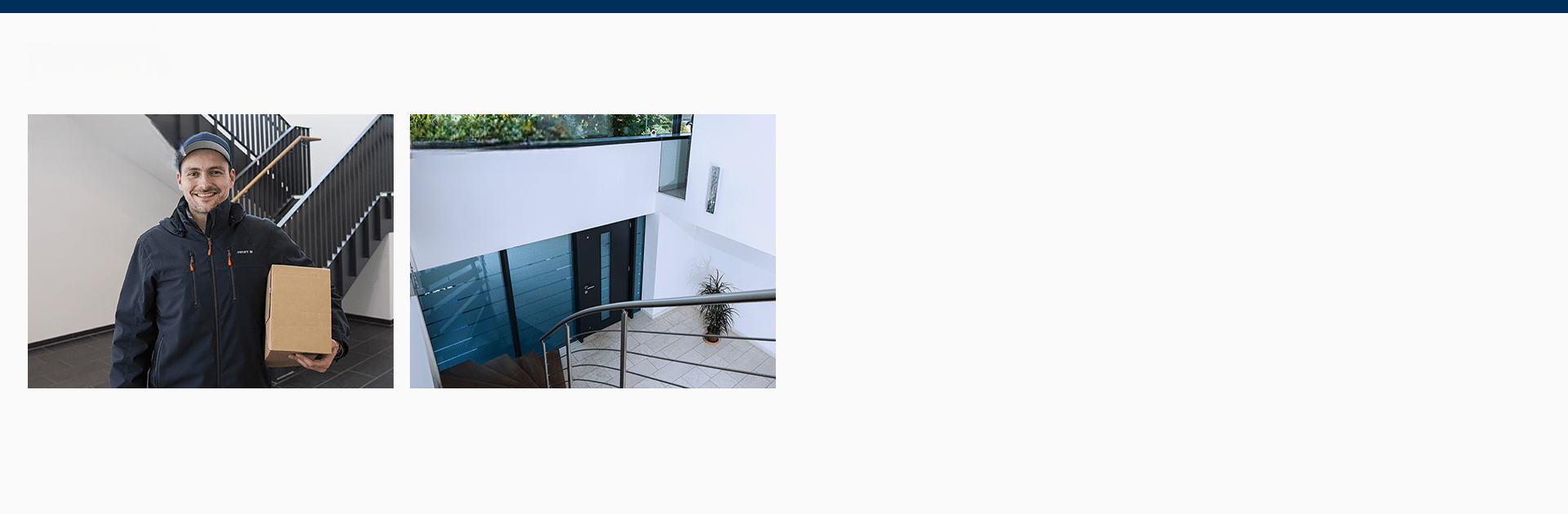Let BlueStacks turn your PC, Mac, or laptop into the perfect home for ABUS Link Station Lite, a fun Tools app from ABUS Security Center GmbH & Co. KG.
About the App
Keeping an eye on your space should feel simple—and that’s exactly what ABUS Link Station Lite offers. Designed by ABUS Security Center GmbH & Co. KG, this handy Tools app brings your ABUS cameras and recorders right to your phone or tablet, minus the tech headaches. Want to check a live camera feed, play back past recordings, or spot who just rang your doorbell? Everything’s at your fingertips in just a few taps.
App Features
-
Effortless Camera Setup
Scan a QR code or type in the IP address—your cameras and recorders get connected in minutes, no complicated steps or advanced knowledge needed. -
Live View & Playback
Watch up to 16 live camera feeds at once, all displayed clearly in landscape mode. Want to check past events? Just jump into the playback option. -
Easy Camera Management
Arrange camera views how you like with a simple drag-and-drop. Got favorites? Group them for quick access and set up different scenarios for various locations or times. -
Zoom & PTZ Controls
Pinch to zoom digitally on live video or recordings, and take full control of PTZ (pan, tilt, zoom) cameras straight from your touchscreen. -
Push Notifications
Get instant push alerts if someone rings the bell or if an alarm goes off, so you’re never left guessing about what’s happening at your door. -
Snapshot & Video Clip Saving
Capture moments in real time—snap a photo or save a video clip from the live view, store them on your device, and share what matters via email. -
Remote Access & Security
Whether you’re using Wi-Fi or mobile data, you can securely check in on your ABUS devices from anywhere. All data’s encrypted for peace of mind. -
Switch and Relay Controls
Open doors, flip the lights, or activate other connected switches—right through the app. It’s all about making security smarter and more convenient. -
Smooth Experience on BlueStacks
Want a bigger view? ABUS Link Station Lite works seamlessly through BlueStacks, letting you manage your cameras from your laptop or desktop.
Note: Remote access with the ABUS Link Station service is limited to 60 minutes each for live view and playback per month; unlimited access is available with the Pro version.
BlueStacks gives you the much-needed freedom to experience your favorite apps on a bigger screen. Get it now.