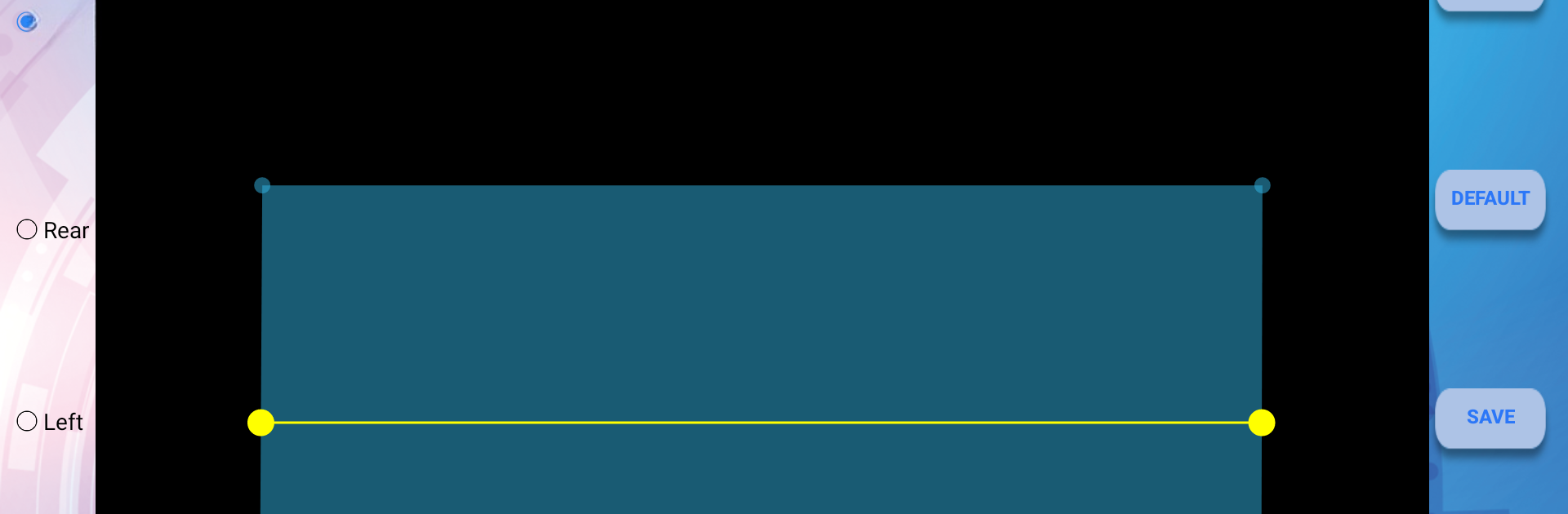Multitask effortlessly on your PC or Mac as you try out AI Camera Check, a Tools app by Xiaofeida on BlueStacks.
About the App
Ever wished setting up your car’s camera system was easier? With AI Camera Check from Xiaofeida, you’re in for a smoother ride when it comes to calibrating and customizing those blind spot detection cameras. Everything happens right from your phone, with real-time images streaming in over WiFi—making tweaking those tricky settings a whole lot more convenient. This app is all about giving you full control over your camera’s functions, helping you make adjustments on the spot.
App Features
-
Custom Alarm Zones
Move and adjust ruler lines on your phone’s screen to set up the safety zones exactly how you want them. It’s all done with simple drag-and-drop controls—no guesswork involved. -
Mirror or Original View Options
Need your camera to flip the image or keep it as is? Just select the option you prefer in the menu. Handy for folks who want their setup just right. -
Choose Image Quality
Whether you need full HD clarity at 1080P or want to save a bit of bandwidth with 720P, you can change the resolution right inside the app. -
Human Detection Sensitivity
Dial up or dial down how sensitive your camera is to spotting people—perfect if you’ve noticed too many false alarms or want to make sure nothing gets missed. -
Ruler Display Toggle
Don’t want to see the ruler box on your camera feed? Turn it off with a tap in the settings. -
Check Device Info
Curious about your camera or WiFi version details? You’ll find everything listed in the info section, easy to access when you need it. -
Camera Software Updates
Keep your system fresh and running smoothly by upgrading the camera software straight from the app.
And if you’re using BlueStacks, you can manage everything from your desktop, making setup even more flexible.
Eager to take your app experience to the next level? Start right away by downloading BlueStacks on your PC or Mac.