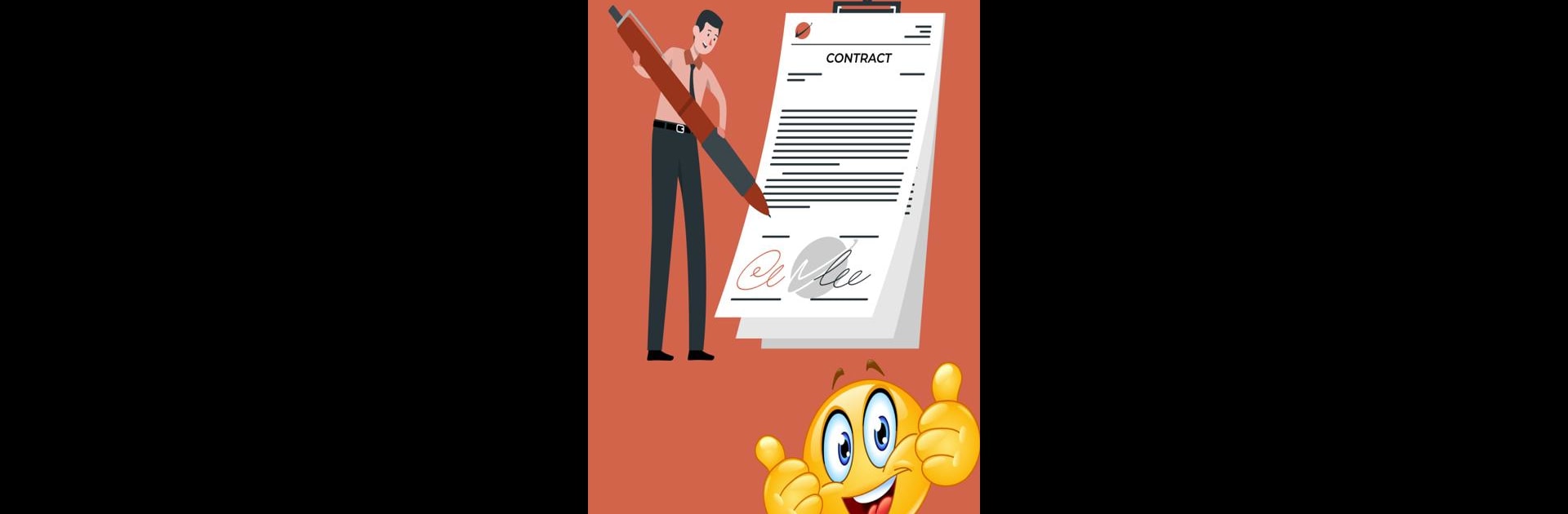Let BlueStacks turn your PC, Mac, or laptop into the perfect home for AI Legal Documents Generator, a fun Tools app from chat ai.
About the App
If the thought of handling legal documents feels overwhelming, AI Legal Documents Generator might just make your life a whole lot easier. This app, built by chat ai in the Tools genre, takes the hassle out of drafting contracts, agreements, and even things like wills—no law degree needed. With an AI-powered legal assistant right at your fingertips, you get an experience that’s smart, straightforward, and built for real people who just want to get things done right.
App Features
-
Smart AI Legal Assistant
Imagine having a digital lawyer on your side. The app taps into artificial intelligence to understand what you need, then generates custom legal documents that are precise and tailored. -
Extensive Document Templates
Whether you’re putting together a lease, a non-disclosure agreement, or a patent form, you’ll find a big library of templates ready to go. It’s just a few taps to the document you’re hunting for. -
Simple, Friendly Interface
No need to be a lawyer—or even tech-savvy. The design is clear and uncomplicated, making legal paperwork a lot less intimidating. -
Easy Customization
Got specific needs? The app lets you adjust every document before you finish, so it fits exactly what you’re looking for. -
Step-by-Step Guidance
The AI explains terms, suggests options, and even points out things you might have missed, so you won’t get lost partway through. -
Secure Document Management
You can keep all your important files in one secure spot, organized neatly so you never have to go digging through emails again. -
Collaborate and Share
Teaming up with someone else? Share documents, get feedback, and work together directly from your device. -
Always Up to Date
The legal language is checked to stay current with laws and standards—so you don’t have to wonder if your paperwork’s outdated. -
Budget-Friendly Approach
Skip the hefty legal bills. Create the documents you need at a much lower price than hiring an attorney. -
Super Fast Results
What used to take hours or days can now be wrapped up in minutes, saving you tons of time. -
On-the-Go Access
Need to work on documents from your phone or while using BlueStacks on your PC? No problem—everything works wherever you are. -
Strong Data Privacy
Your info stays yours. The app brings in robust security and encryption measures so your private data is locked down tight.
BlueStacks gives you the much-needed freedom to experience your favorite apps on a bigger screen. Get it now.