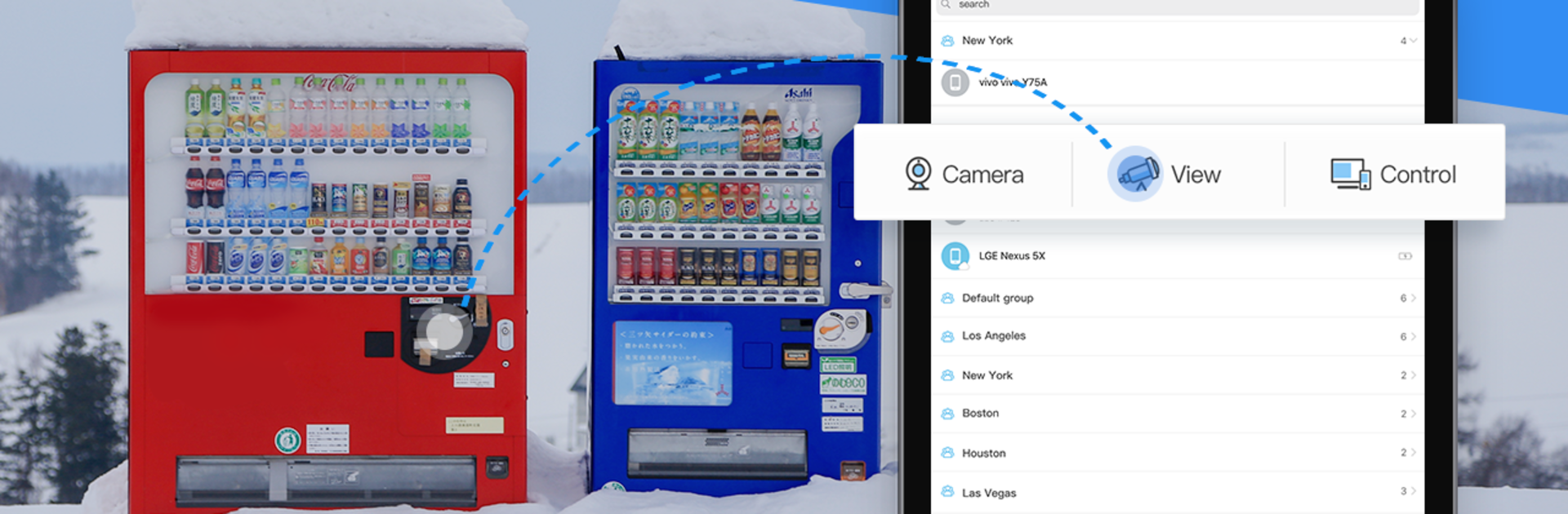Upgrade your experience. Try AirDroid Business – Kiosk Lockdown & MDM Agent, the fantastic Tools app from SAND STUDIO, from the comfort of your laptop, PC, or Mac, only on BlueStacks.
About the App
Managing a bunch of company devices can be a real headache—unless you’ve got the right tools. AirDroid Business – Kiosk Lockdown & MDM Agent from SAND STUDIO steps in to make things smoother for businesses juggling lots of Android devices. Whether you’re dealing with digital signs, tablets at the checkout counter, or mobile teams out on the road, this app pulls it all together with some pretty handy features. Users can expect an organized way to keep devices secure, customized, and in perfect working order—without all the fuss.
App Features
-
Kiosk Mode Customization
Want devices to show just what you want and nothing else? Lock them down with Kiosk mode and pick which apps make the cut—great for turning tablets into points of sale, advertisements, or simple workstations. You can roll with a one-app setup or allow a handful, and even tweak the home and lock screens so they match your brand look. -
Application Management Service (AMS)
Managing apps on a whole fleet of devices? No sweat. Push updates or new apps remotely, set times for releases, and even do slow rollouts so nothing gets disrupted. You decide who gets what and when, all without touching each device. -
Remote Device Control
Stuck troubleshooting a device across town—or in another state? Just remote in and take the controls (no need for fancy tweaks or rooting), so you can fix problems quickly without the back-and-forth. -
Real-Time Location Tracking
Need to know where your delivery drivers or company devices are? Keep an eye on them in real-time, and if something goes missing, you’ll have a bead on its last known spot. -
Device Wall Monitoring
Picture every company screen visible in one digital “wall”—you can see what’s running, monitor status, and check on multiple devices at a glance. Super useful for IT teams. -
Batch File Transfers
Push out documents, files, or content to every device at once. Old files starting to pile up? Clear them out in batches for better storage and fewer headaches. -
Role & Group Controls
Everyone doesn’t need the same access. Easily sort devices and users into groups, and set roles so people and teams only see what they need. Administrators get deeper access, while others can be kept on a “look, but don’t touch” basis.
AirDroid Business – Kiosk Lockdown & MDM Agent works smoothly on various Android devices across different industries. Want to manage everything comfortably on a bigger screen? It plays nicely with BlueStacks too.
BlueStacks gives you the much-needed freedom to experience your favorite apps on a bigger screen. Get it now.