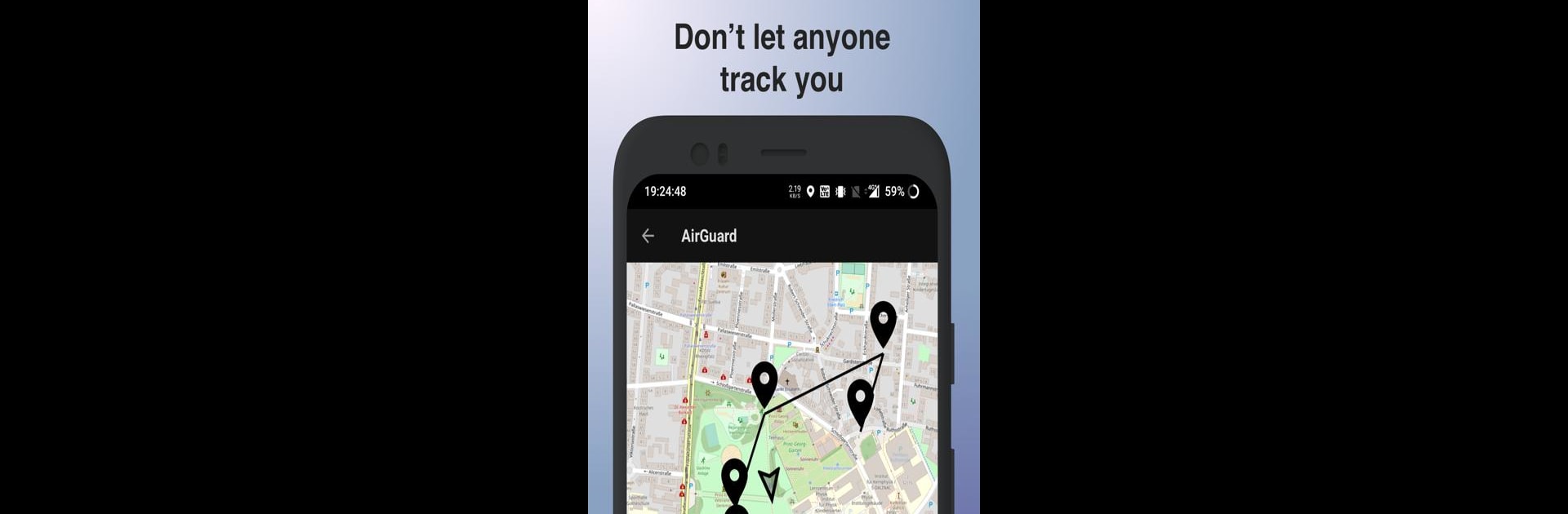Multitask effortlessly on your PC or Mac as you try out AirGuard – AirTag protection, a Tools app by Technische Universität Darmstadt on BlueStacks.
About the App
Ever get the feeling someone—or something—is following you? AirGuard – AirTag protection, built by Technische Universität Darmstadt, is here to give you some peace of mind. This handy tool quietly scans for sneaky tracking devices like AirTags, Samsung SmartTags, or even Google Find My Device trackers. It’s all about helping you spot unwanted gadgets in your bag, car, or pocket without making things complicated. Everything happens in the background, so if all’s clear, you might even forget the app is running.
App Features
-
Multiple Tracker Detection
Keep an eye out for all sorts of Bluetooth trackers, not just AirTags. AirGuard covers Apple, Samsung, and Google trackers, so you don’t need a bunch of different apps. -
Background Scanning
No need to press buttons all day—AirGuard quietly watches your surroundings and alerts you if anything fishy shows up, even while you go about your business. -
Real-Time Alerts
If a tracker keeps popping up near you, you’ll get an immediate heads-up. Want to find it? You can make supported devices play a sound or do a manual scan for a closer search. -
On-Device Privacy
Your tracking history is only saved on your device. AirGuard never sends your info anywhere else, so your data stays in your hands. -
Customizable Security Levels
Want faster warnings? Tweak the settings to adjust how sensitive the app gets. Perfect if you’re extra cautious or just curious. -
Local History Review
See where a detected tracker’s been following you, all within the app. Handy for figuring out when and where the suspicious device has been nearby. -
No Ads or In-App Purchases
No pop-ups, paywalls, or surprise charges. AirGuard just does its job—no distractions. -
Optional Anonymous Research Participation
Got a scientific itch? You can opt in to help researchers learn more about unwanted tracking, without sharing your identity.
This app’s all about easy, effective protection. And if you ever want to use AirGuard – AirTag protection on your computer, you can try it with BlueStacks for a new way to keep tabs on your surroundings.
BlueStacks gives you the much-needed freedom to experience your favorite apps on a bigger screen. Get it now.