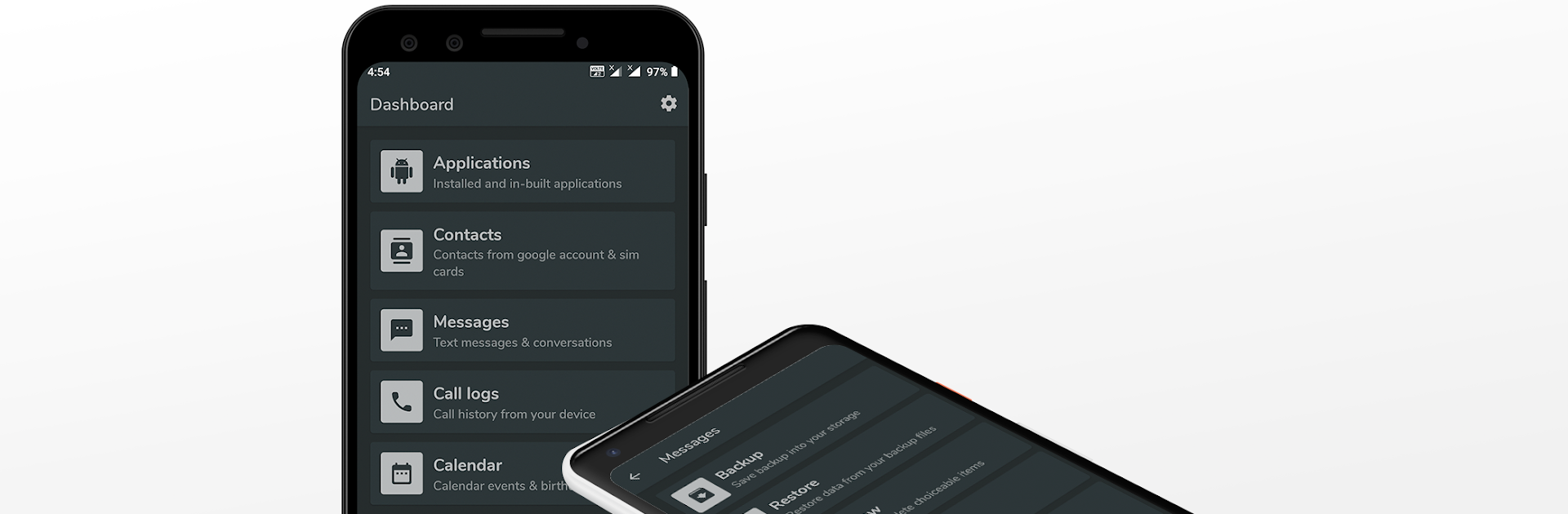Multitask effortlessly on your PC or Mac as you try out All Backup & Restore, a Tools app by SuriDevs on BlueStacks.
About the App
Ever get that sinking feeling when you lose your contacts or important messages? With All Backup & Restore, you don’t have to sweat the small stuff—or the big stuff, like starting over after a factory reset. This handy Tools app from SuriDevs keeps your data safe and sound, so you’re always in control of what matters most. Whether you’re upgrading phones or just looking to keep things backed up, it’s all about making your life a little easier. You can even use it on a bigger screen with BlueStacks, if that’s your thing.
App Features
-
Quick Contact Backups
Save a copy of your entire contacts list in no time. If you ever misplace a number, getting it back is a breeze. -
One-Tap Message Saving
Texts piling up? Back them up in a single tap and restore them any time—great for keeping those memorable chats with friends or family. -
Call Log Safety Net
Worried about losing who called and when? All Backup & Restore lets you back up your call history, so you don’t have to guess later. -
Calendar Event Protection
Never forget a birthday or appointment again. You can back up your calendar events, then bring them right back whenever needed. -
Pick and Choose What to Save
Don’t want everything? Hand-pick just the contacts, messages, or logs you actually care about—simple and flexible. -
Preview Your Backups
Not sure what’s in that backup file? Take a look before restoring, so you know exactly what you’re recovering. -
Easy Deleting or Organizing
Clean up your backup files or delete old entries with a press—no clutter, no fuss. -
Custom Backup Locations
Like to be organized? Change where your backups are saved, whether it’s your phone’s internal storage or an SD card.
All Backup & Restore handles your data carefully. Just a heads-up: it only restores what’s previously been backed up through the app itself, and doesn’t cover media files.
Switch to BlueStacks and make the most of your apps on your PC or Mac.