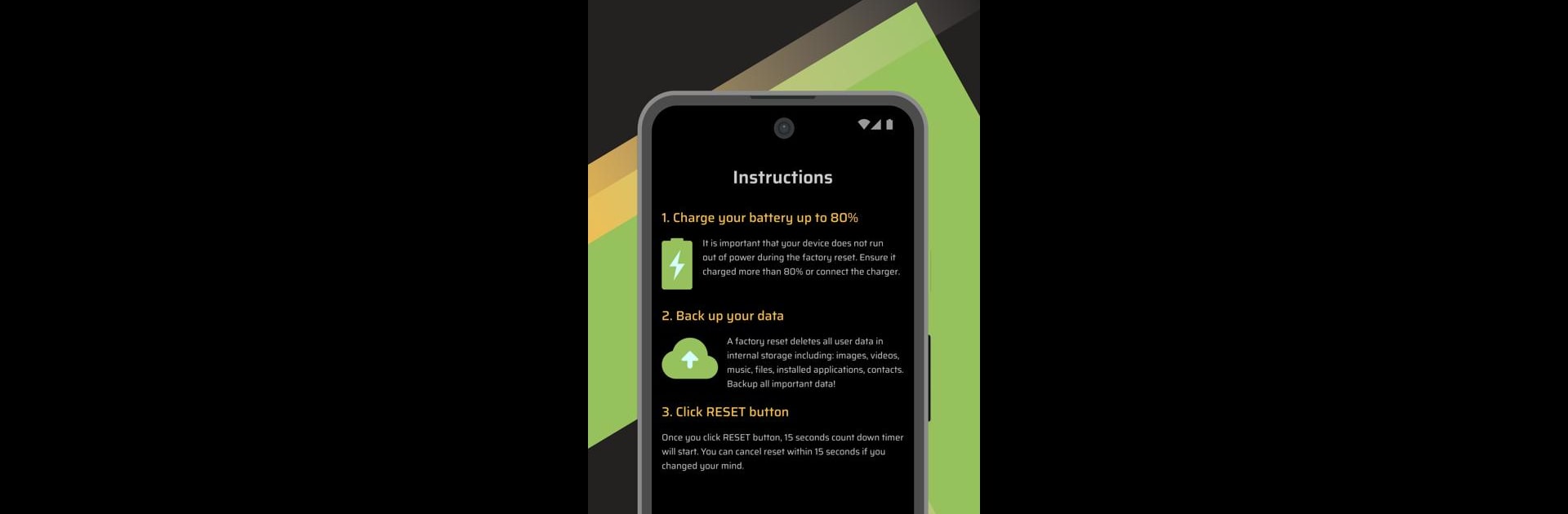Let BlueStacks turn your PC, Mac, or laptop into the perfect home for Android Phone Factory Reset, a fun Tools app from Deveem LLC.
About the App
Thinking about selling your phone or just want a clean slate? Android Phone Factory Reset, by Deveem LLC, makes wiping your device a breeze. Forget hunting through complicated menus—this app hands you the tools to securely reset your Android device in just a few steps. You’ll get a stress-free, straightforward experience whether you’re prepping your old phone for the next user or fixing up slow performance for yourself.
App Features
-
Straightforward Reset Options
No tech jargon or confusion—just follow the clear prompts to reset your device back to its original state. Perfect if you like things to be simple. -
Total Data Wipe
Want to make sure your info is really gone? This app fully erases personal photos, accounts, settings, and more, so your phone’s truly cleared out. -
User-Friendly for Everyone
Never done a factory reset before? No worries. The easy-to-follow interface and step-by-step instructions mean anyone can use it, even if you’re not tech-savvy. -
Works Across Android Devices
Whether you’ve got a brand-new smartphone or an older tablet, Android Phone Factory Reset supports lots of different models and versions. -
Quick and Reliable
No long waiting times—resetting your device only takes a few taps and minutes. You’ll get things done smoothly without any extra fuss.
Prefer doing things from your computer? You can use this app on BlueStacks for an even easier experience.
BlueStacks brings your apps to life on a bigger screen—seamless and straightforward.