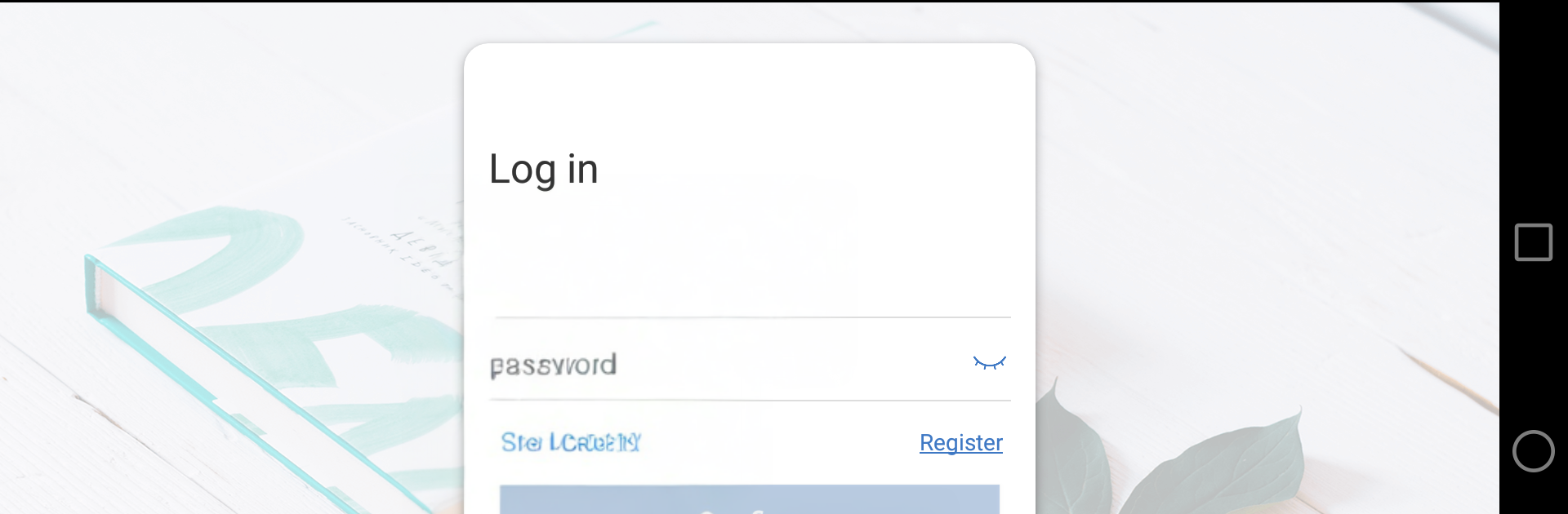Let BlueStacks turn your PC, Mac, or laptop into the perfect home for Annke Sight, a fun Tools app from Zhuhai Dayu Electronic Commerce Co., Ltd..
Annke Sight feels like a simple control room for Annke wireless cameras. It opens to a clean live view and just keeps the stream going, so someone can leave it up while doing other stuff and glance over when needed. With a steady connection, it pulls feeds quickly and does not get in the way. The setup is very plug and play, more about getting to the live video than fiddling with menus. Smart motion alerts pop up when something moves, which is the feature that stands out most, since it means less checking and more reacting only when there is a reason.
Security does not feel like an afterthought, with AES 256 and HTTPS handling the protection side, so sharing access with family or coworkers does not feel risky. Device sharing is easy to manage and avoids the whole password shuffle. On a PC with BlueStacks, it is even calmer to use, because the bigger screen makes it easier to monitor for a while and switch between cameras without squinting. There is no bloated fluff here, just a reliable live view, quick alerts, and remote access that works when someone is away from home. It suits a home setup or small office that wants continuous watching without fuss, day or night.
BlueStacks gives you the much-needed freedom to experience your favorite apps on a bigger screen. Get it now.