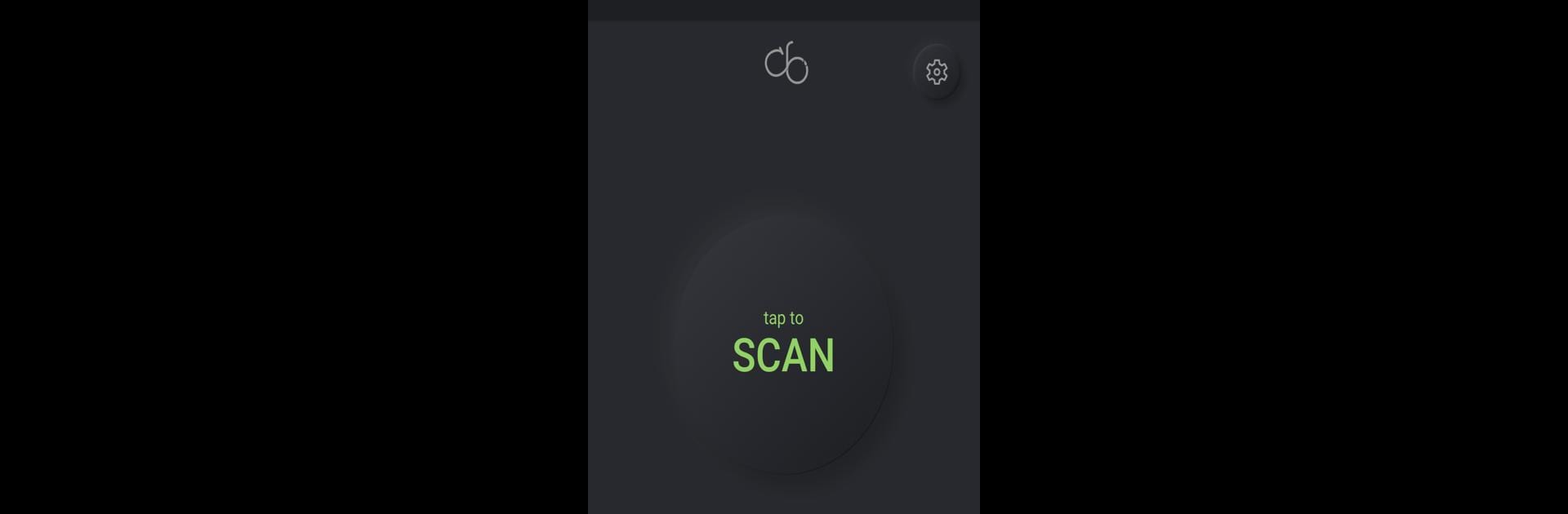Get freedom from your phone’s obvious limitations. Use Anti Spy Detector & Scanner CB, made by cb innovations, a Tools app on your PC or Mac with BlueStacks, and level up your experience.
About the App
Worried about your privacy? Anti Spy Detector & Scanner CB by cb innovations is here to help. This handy tool makes it simple to check your Android device for anything suspicious and keep your personal info safe. Whether you think someone’s trying to sneak a peek through hidden apps or just want peace of mind, this app gives you powerful security features in a straightforward package.
App Features
-
Smart Spyware & Malware Scanner
Find out if you’ve accidentally downloaded anything shady. The app regularly scans your phone for spyware, malware, and other harmful software so you’re not caught off guard. -
Hidden Camera & Microphone Detector
Ever felt uneasy that your device’s camera or mic might be secretly accessed? This feature scans for apps or tools that could be listening in or watching without your consent. -
Real-Time Hacker Protection
Hackers are always looking for new tricks. The app uses up-to-date signatures and smart algorithms to flag hacking threats, alerting you if something risky pops up. -
Comprehensive Threat Database
With a huge library of known spyware, adware, SMS spies, and more (over 10 million signatures!), Anti Spy Detector & Scanner CB is always ready to detect the latest threats. -
Easy-to-Use Privacy Shield
No tech skills? No worries. The layout is clean and simple, with clear instructions, so anyone can boost their device’s security—no manual required. -
Regular Updates & Scans
The app keeps things current by updating its threat list and recommending fresh scans, helping you stay ahead of the curve.
If you’re looking for extra peace of mind, you can also try out Anti Spy Detector & Scanner CB on your computer using BlueStacks for a bigger, easier view.
Eager to take your app experience to the next level? Start right away by downloading BlueStacks on your PC or Mac.