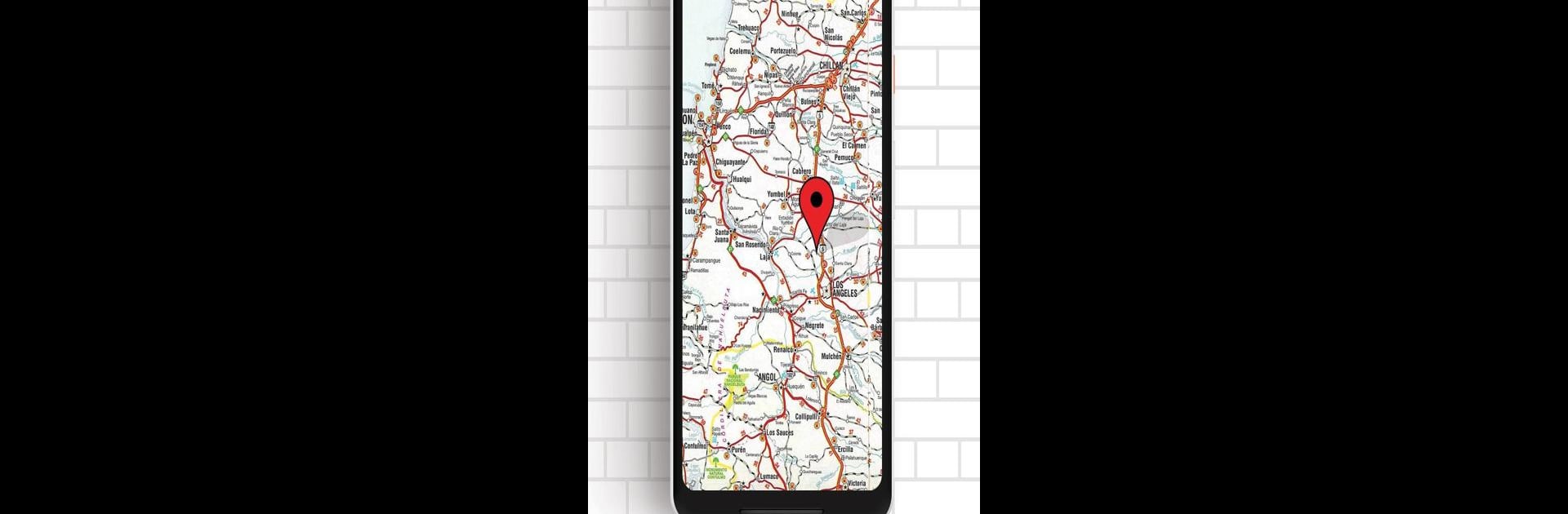Multitask effortlessly on your PC or Mac as you try out Anti Theft Phone Alarm – Free Phone Security, a Tools app by ThreeStrings Studios on BlueStacks.
About the App
Ever feel uneasy about charging your phone in coffee shops or airports? Anti Theft Phone Alarm – Free Phone Security takes away the stress of leaving your device unattended. Created by ThreeStrings Studios, this handy little Tools app keeps an eye (and ear) on your phone when you can’t. If someone tries anything suspicious—like unplugging your phone or picking it up while you’re not looking—it’ll let you know, loud and clear.
App Features
-
Instant Alert System
If anyone tries to move or unplug your phone without your permission, the alarm goes off immediately—even if your device’s on silent mode. It’s like having your own mini security guard. -
Break-in Detection with Photo Evidence
Worried someone might try to sneakily unlock your phone? The app snaps a photo of whoever tries to tamper with your device and sends it, along with your phone’s current location, to an emergency contact you set. Not bad for peace of mind. -
Location Tracking
The app isn’t just about noise—if someone moves your phone, you get an update with the exact spot where your device is, just in case you need to track it down. -
Customizable Security Preferences
Set your own unlock code and decide who gets notified in case of trouble. You’re in full control of the safety settings, so your device protection fits your needs. -
Keep It Running Everywhere
Works whether you’re charging your phone in a crowded spot or just want to keep it safe at the office. Plus, you can always boost your experience by running Anti Theft Phone Alarm – Free Phone Security with BlueStacks for more convenience when you’re at your computer.
With Anti Theft Phone Alarm – Free Phone Security in your pocket, you don’t have to worry so much when you need to step away from your phone.
BlueStacks brings your apps to life on a bigger screen—seamless and straightforward.