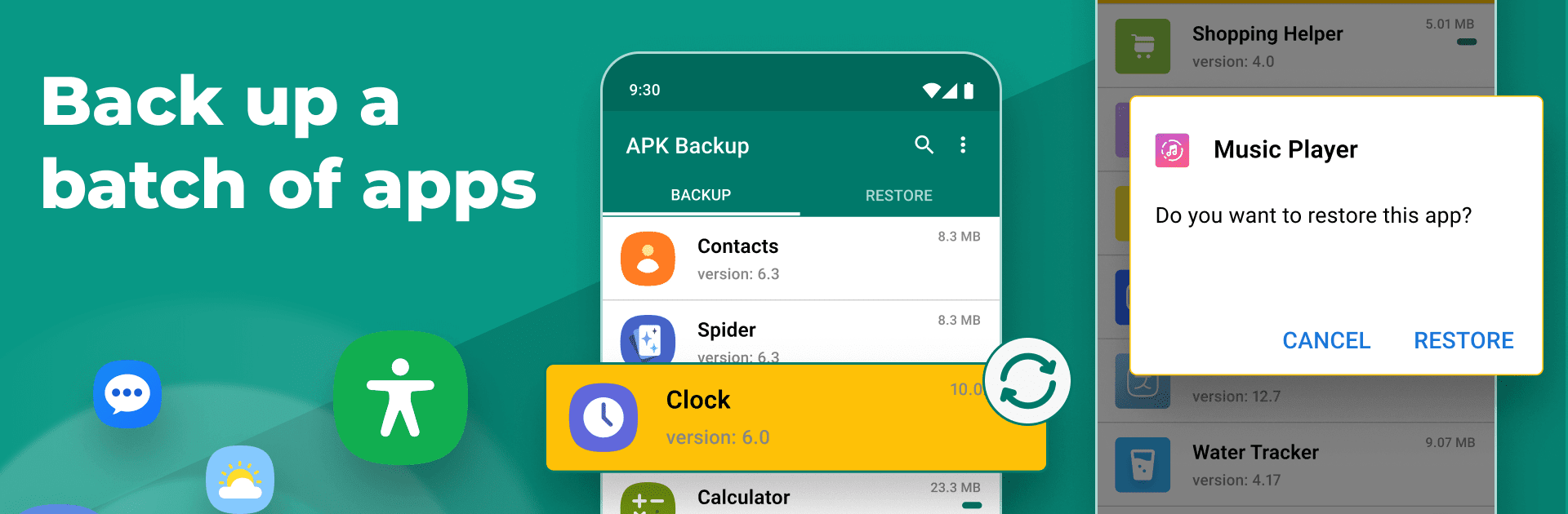What’s better than using APK Backup & App Recovery by Cards? Well, try it on a big screen, on your PC or Mac, with BlueStacks to see the difference.
About the App
Ever deleted an app by accident and wished you could just get it back? APK Backup & App Recovery from Cards has your back for moments like that. This handy Tools app keeps things simple, letting you save copies of your favorite apps or bring them back when you need them most. Whether you want a safety net before trying something new or just hate losing your setups, APK Backup & App Recovery is all about keeping things under your control—no tech headaches required.
App Features
-
Easy One-Tap Backups
Saving your installed apps is honestly just a tap away. The interface keeps it straightforward, so you don’t have to dig through confusing menus—great for anyone, tech expert or not. -
Swift App Restoration
If you’ve ever zapped the wrong app by mistake, no stress. APK Backup & App Recovery pulls up your saved copies fast, getting everything back on your phone like nothing happened. -
Share and Transfer App Backups
Want to send an app backup to a friend or move it to a new device? Send saved APK files with just a couple of taps—no complicated steps or fuss. -
Custom Backup Options
It’s your data, so you call the shots. Pick which apps you want backed up, select where those backups live—your phone’s storage, SD card, or cloud drive. Set up automatic backups if you’re the forgetful type. -
Lightweight but Powerful
APK Backup & App Recovery does its thing without hogging your battery or slowing down your device. It keeps out of your way until you need it. -
Detailed App Info
Hold down on any listed app to check its details. Handy if you’re cleaning house or just curious about what’s taking space. -
Works Across Devices
Use it on your phone or even on BlueStacks if you want a backup and restore tool on your computer—a nice bonus for app jugglers.
Forget about losing hard-to-find or perfectly set-up apps. APK Backup & App Recovery makes sure they’re just a few taps away whenever you need them.
BlueStacks brings your apps to life on a bigger screen—seamless and straightforward.