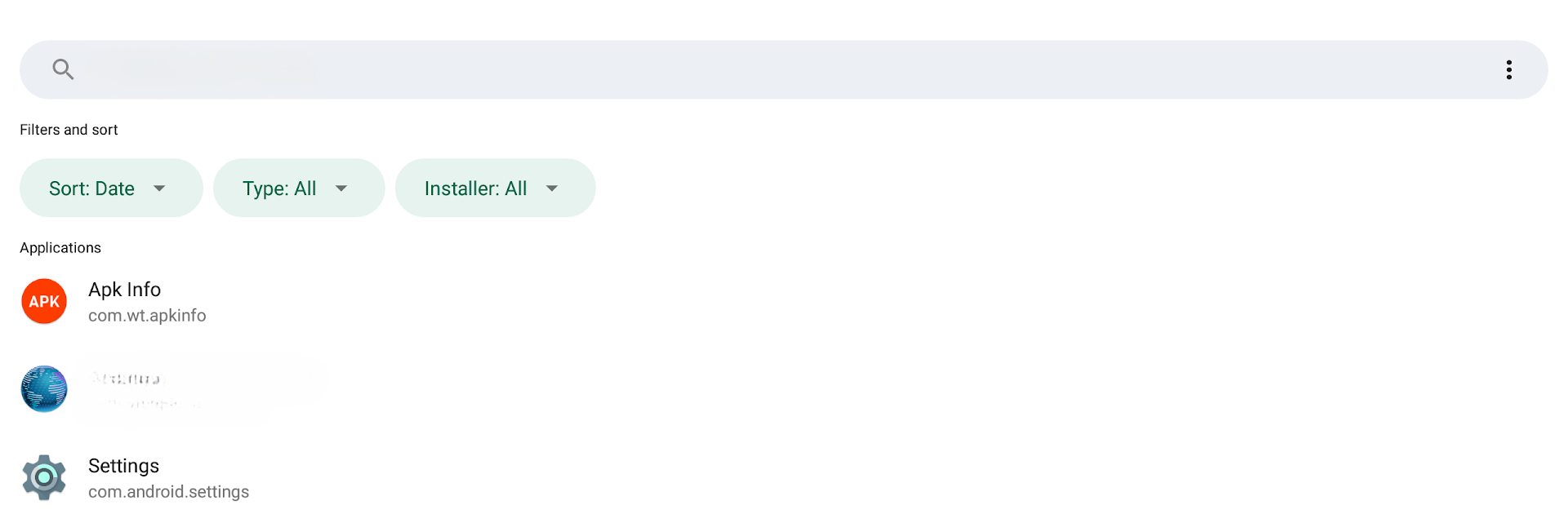Get freedom from your phone’s obvious limitations. Use Apk Info, made by Kenumir, a Tools app on your PC or Mac with BlueStacks, and level up your experience.
About the App
Ever feel curious about what’s going on behind the scenes with your Android apps? Apk Info, created by Kenumir, is all about pulling back the curtain. Whether you’re just a bit geeky or want to keep track of all the details hidden in your installed apps, this handy tool gives you a clear peek into your apps’ guts—without any confusing tech jargon. Explore, learn, and tinker as much as you like, whether you’re on your phone or checking things out through BlueStacks.
App Features
-
See Package Details
Want to find out exactly what version an app is or what its package name is? Apk Info lays it all out, along with info like version codes and who actually installed the app in the first place. -
System Requirements, Up Front
Apk Info lets you check which Android versions an app is supposed to run on. Spot minimum and target SDK requirements at a glance, so you know exactly what your apps need. -
Signature & Security Checks
Get quick access to the app’s signature and unique identification, making it easier to double-check the source or confirm its authenticity. -
Timeline at a Glance
See when each app was first installed and the date of its last update, helping you keep tabs on what’s fresh and what’s been sitting around. -
Dig Into Permissions
Curious or cautious about app permissions? Apk Info lists all the permissions your apps are asking for—so you can stay aware and in control. -
Manifest Metadata
Peek straight into what’s stored in the AndroidManifest, including handy metadata, making it useful if you like knowing all the extras packed in. -
See Activities and Libraries
Want a breakdown of what an app can do? Easily browse a list of its activities (like screens or tasks), plus any bundled native libraries.
That’s a lot of info—served up in a direct, easy-to-browse way whether you’re on your device or running Apk Info in BlueStacks.
Eager to take your app experience to the next level? Start right away by downloading BlueStacks on your PC or Mac.