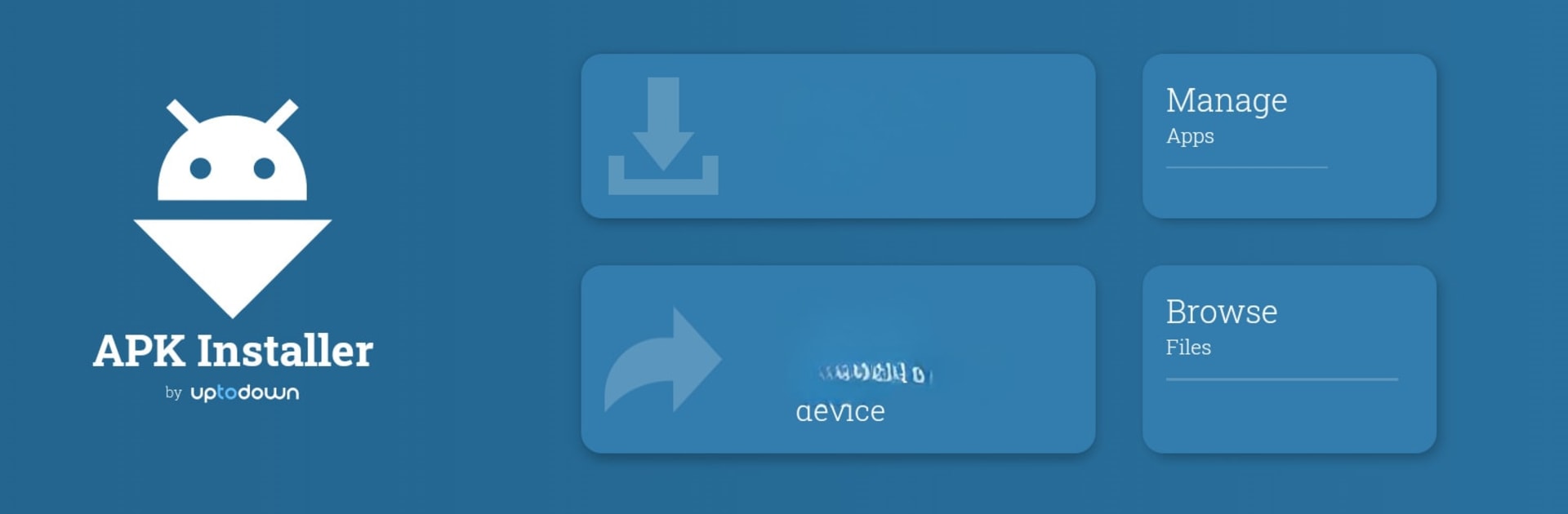Why limit yourself to your small screen on the phone? Run APK Installer by Uptodown, an app by Uptodown Technologies SL, best experienced on your PC or Mac with BlueStacks, the world’s #1 Android emulator.
About the App
Managing Android apps on your device doesn’t have to be a hassle. APK Installer by Uptodown makes handling app files and backups a lot simpler, whether you’re just looking to install something beyond the Play Store or want to keep copies of your favorites. With a few taps, you can install or back up all sorts of app formats, even those tricky multi-part APKs you sometimes run into.
App Features
-
One-Click App Backups
Quickly scan your device for installed apps and create backup copies. No complicated steps—just pick the app, back it up, and you’re done. -
Install Any APK or XAPK
It doesn’t matter if it’s a regular APK, a split-APK, or one of those XAPK files bundled with OBB data. APK Installer by Uptodown takes care of the details so you can just choose your file and install. No need to mess with folders or file types. -
Simple File Browser Built-In
Looking for a file buried in your storage? There’s a built-in browser, so you can dig through your folders and find the APK or XAPK file you want—no extra app needed. -
Easy App Sharing
Need to send an app to another device on your Wi-Fi? You can share installed apps with other devices on the same network, making transferring apps between devices a breeze. -
Handles Complicated Formats
With all the new distribution methods—split-APKs, OBB bundles, Android App Bundles—it’s easy to get lost. This tool bundles everything into a single file when you back up, so restoring or moving your apps is straightforward.
If you prefer managing your Android apps from your PC or Mac, this app pairs up smoothly with BlueStacks, giving you another handy way to install and organize your backups.
BlueStacks brings your apps to life on a bigger screen—seamless and straightforward.