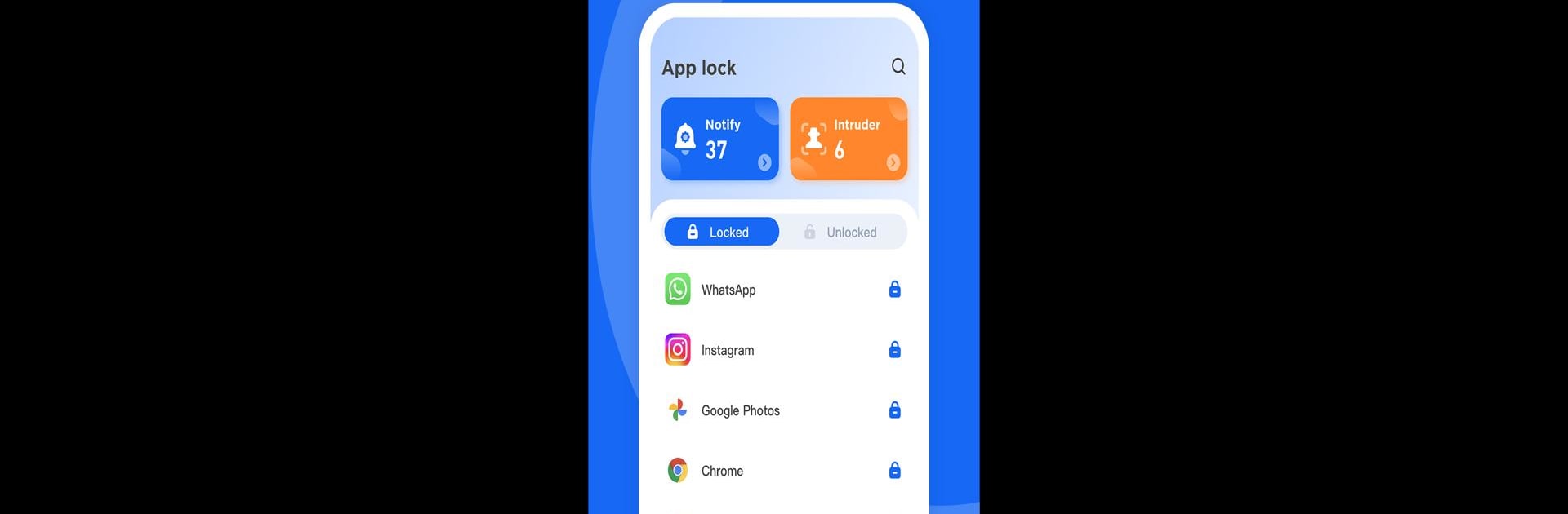Why limit yourself to your small screen on the phone? Run App Lock – Lock & Unlock Apps, an app by Lara Pollar, best experienced on your PC or Mac with BlueStacks, the world’s #1 Android emulator.
About the App
Ever handed your phone to a friend and suddenly remembered there’s stuff you really don’t want them to see? App Lock – Lock & Unlock Apps, made by Lara Pollar, has your back when it comes to keeping things private. Whether you’re looking to hide messages, lock down social media apps, or just want some peace of mind, this Tools app makes it super simple to set up layers of protection—without much fuss. Expect quick, no-nonsense security for the apps and files you care about most.
App Features
-
App Locking Made Easy
Put a passcode, pattern, or fingerprint lock on Gmail, Chrome, YouTube, Facebook, and other apps you don’t want anyone poking through. Takes just a second to add or remove locks. -
Intruder Selfie Alert
Curious who’s trying (way too hard) to get into your private apps? If someone messes up your unlock code a few times, the app uses your front camera to snap a sneaky photo—now you know exactly who’s been snooping. -
Hidden in Plain Sight
Not into obvious security? Switch on pretender features to disguise your locked app. The icon and unlock page can be camouflaged, so nobody suspects a thing about your protected apps. -
Notification Shield
Tired of private alerts popping up in your notifications? Block them from being visible on your notification bar. To check what you missed, just unlock using App Lock – Lock & Unlock Apps. -
File Vault & Cloud Protection
Stash private photos, videos, or documents in the built-in vault so they’re invisible in your photo gallery or file manager. Files in the vault can be backed up to your cloud storage and stay hidden there too—no accidental leaks. -
Private Browsing
Use the privacy browser to surf the web without leaving a trace. Only keep bookmarks you actually want, and pin them for quick access right on the home screen. -
Straightforward and Secure
The app only asks for basic permissions; it never collects your files or account info. No worries about data grabs. -
Completely Free
Enjoy all the privacy features at no cost. No subscriptions or surprise fees waiting for you.
With BlueStacks, you can even set up or monitor app locks from your PC. Handy if you prefer typing on a full keyboard or want easier access to settings.
BlueStacks brings your apps to life on a bigger screen—seamless and straightforward.