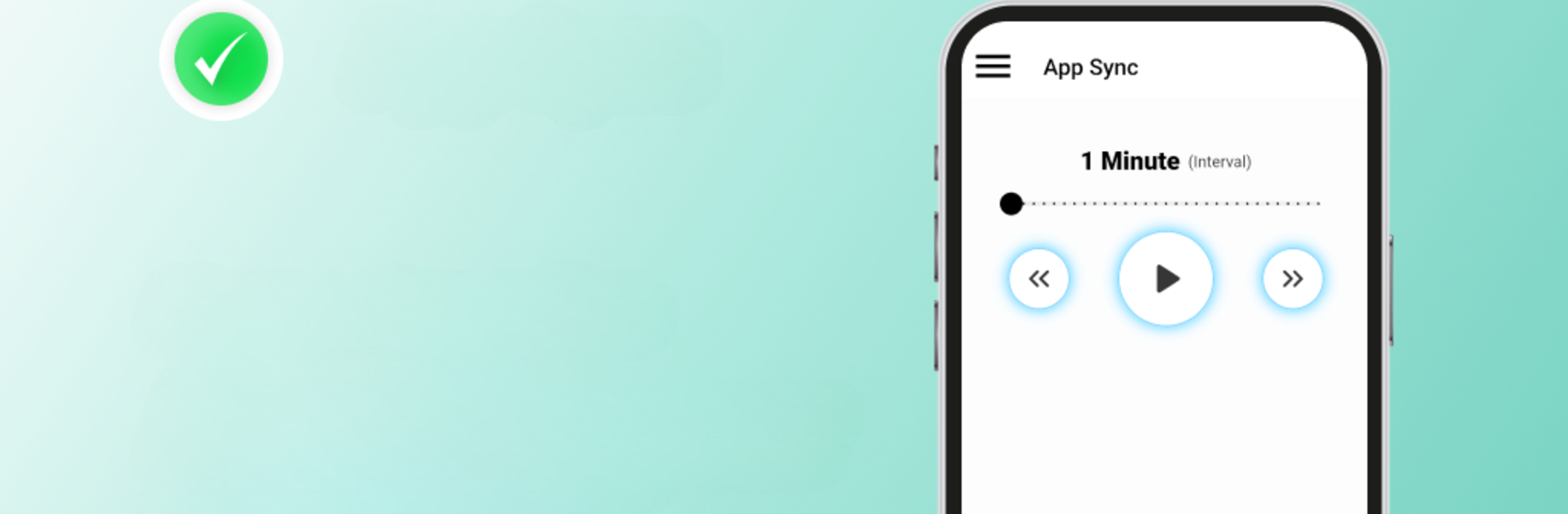Upgrade your experience. Try App Sync| Fiverr Reloader, the fantastic Tools app from samadfullstack, from the comfort of your laptop, PC, or Mac, only on BlueStacks.
About the App
Ever get tired of constantly checking your Fiverr status just to stay online? App Sync| Fiverr Reloader from samadfullstack is here to make that whole process a lot easier. It’s a simple tool designed to help freelancers stay active on Fiverr without having to remember to reopen the app over and over. With this handy helper in your toolbox, managing your freelance hustle gets just a bit less stressful, whether you’re at your desk or multitasking somewhere else.
App Features
-
Automatic Fiverr App Relaunch
Never worry about getting marked as offline. App Sync| Fiverr Reloader automatically opens your Fiverr app at intervals you set, so your account keeps showing up as active. -
Boost Your Activity
Staying online more can really make a difference with Fiverr’s ranking. This tool keeps you visible for potential buyers, raising your chances of getting noticed. -
Hands-off Reminders
Skip the sticky notes and phone reminders—this app quietly does the tracking and refreshing for you, so you can focus on the work that matters. -
Customization at Your Fingertips
Choose the exact timing that fits your schedule. Set how often you want the Fiverr app relaunched and let the app handle things from there. -
Works in the Background
Whether your device’s screen is on or off, App Sync| Fiverr Reloader keeps working without interruption. -
Easy Start-Up
The app’s simple setup gets you rolling in no time. Just stay connected to the network and let it run quietly on your device—even on BlueStacks if you’re working from your computer. -
Completely Free
All these features come at no cost, so you get essential tools for freelancers without spending extra.
Ready to experience App Sync| Fiverr Reloader on a bigger screen, in all its glory? Download BlueStacks now.