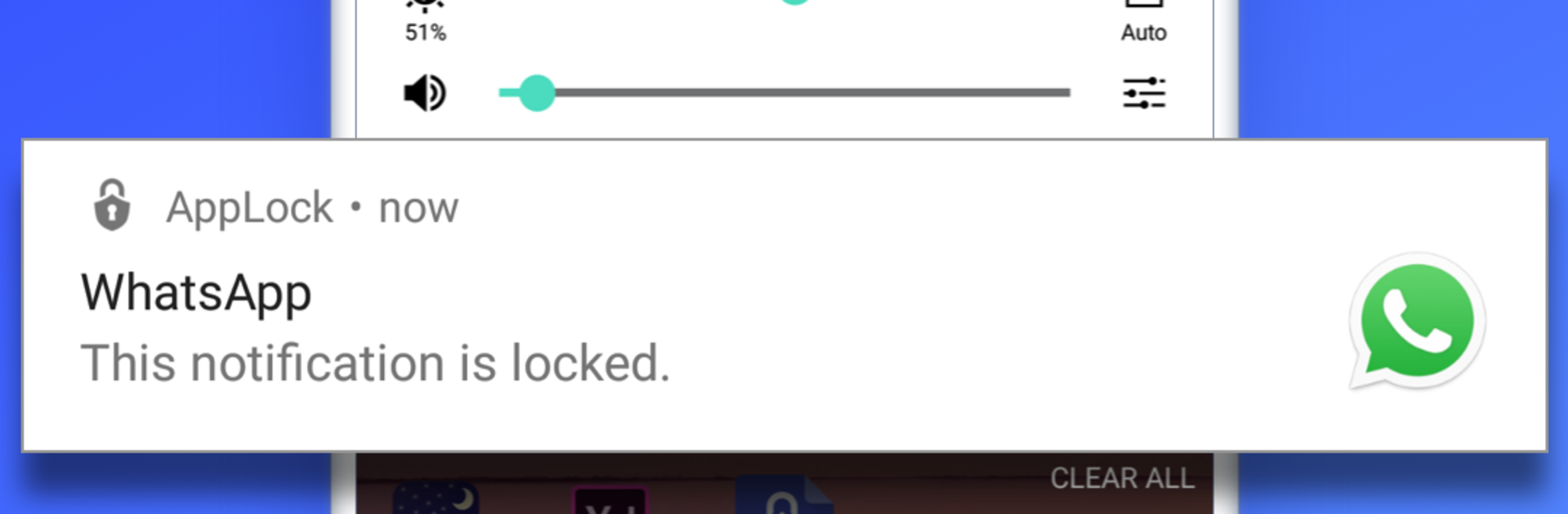Upgrade your experience. Try AppLock Pro: Fingerprint & Pin, the fantastic Tools app from KewlApps, from the comfort of your laptop, PC, or Mac, only on BlueStacks.
About the App
AppLock Pro: Fingerprint & Pin keeps nosy friends, curious coworkers, and accidental taps out of your private stuff. It’s a clean, fast locker from KewlApps in the Tools category that lets you secure individual apps your way—PIN, pattern, fingerprint, or a clever decoy screen. Expect quick locks, smooth unlocks, and smart controls that fit how you actually use your phone. Prefer running Android apps on your computer? It also plays nicely when installed on BlueStacks.
App Features
- Multiple lock types: Choose PIN, pattern, fingerprint, or a disguised “crash” screen for extra stealth.
- Intruder snapshot: Wrong password? The front camera quietly snaps a photo so you know who tried.
- Hide recent previews: Lock the Recent Apps page to keep sensitive content from showing up in thumbnails.
- Per‑app rules: Set different PINs/patterns and lock methods for specific apps like gallery, mail, or social.
- Decoy crash screen: Show an “App Crashed” message; long‑press to reach the real unlock screen.
- Fingerprint flexibility: Use fingerprint as your primary unlock or as a speedy backup.
- Two lock engines: Pick the default for snappy performance or the improved engine for better battery efficiency.
- Smart relock timing: Relock immediately, after screen off, or anywhere from 1–60 minutes.
- Quick pause switch: Need a break? Turn the lock system off entirely from settings.
- Adaptive look: The lock screen color subtly shifts to match the app you protected.
- Uninstall protection: Enable device admin to prevent force stop or uninstall attempts.
- Simple controls: A clean UI makes it easy to see what’s locked and tweak settings fast.
- Works after reboot: Your protections stay active even when the device restarts.
- System permissions, explained: Uses Accessibility, Draw Over Other Apps, and Usage Access to display the lock screen reliably and detect launches.
Ready to experience AppLock Pro: Fingerprint & Pin on a bigger screen, in all its glory? Download BlueStacks now.