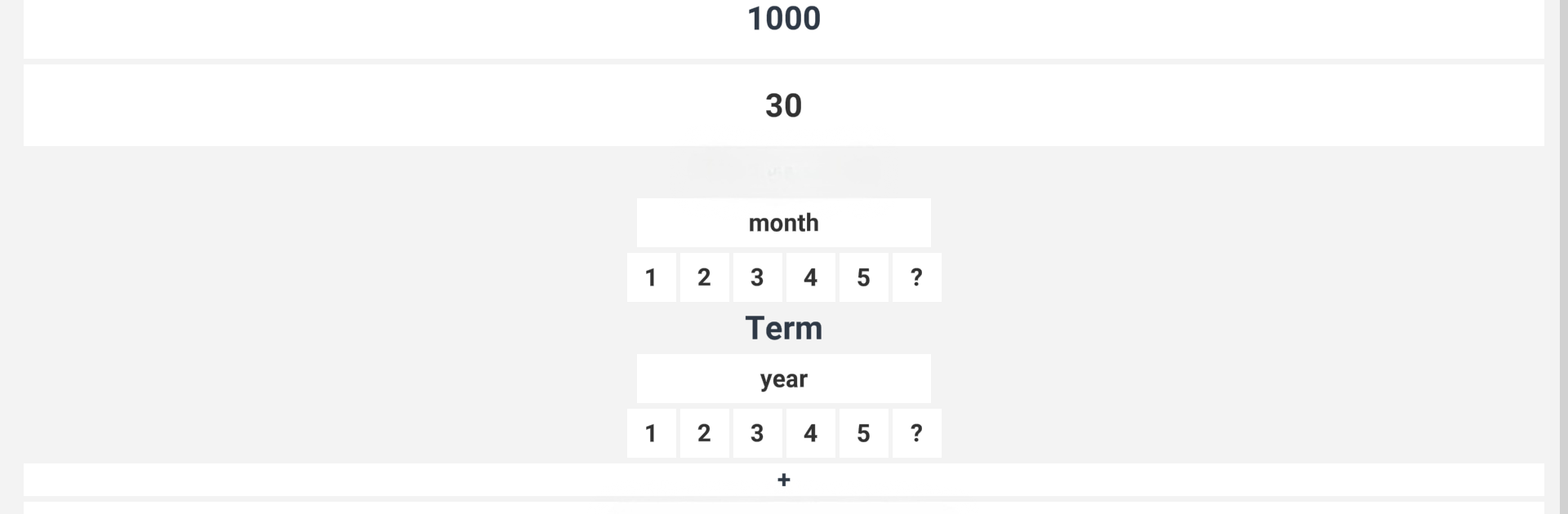Upgrade your experience. Try APR & APY Calculator, the fantastic Tools app from BORING GAMES, from the comfort of your laptop, PC, or Mac, only on BlueStacks.
About the App
Curious about what your savings or investments might look like down the road? APR & APY Calculator gives you a super straightforward way to crunch those numbers, whether you’re looking at savings accounts, crypto farming, or just want to see how compound interest stacks up. No spreadsheets, no guesswork—just clear answers and a few taps to get there. You get flexibility and clarity, making the process a whole lot less intimidating.
App Features
-
Easy Calculation Setup
Choose your down payment, set the annual rate, pick how often interest is applied, and define how long you want to invest for. The calculator does the rest, showing you exactly what you’ll earn. -
Compare Different Scenarios
Save several calculations and line them up side-by-side. Wondering if monthly or quarterly compounding gets you more? You can see it all right here, without doing any manual math. -
Flexible Periods
Looking to run numbers for a specific timeframe, not just full years? Set custom periods or even use particular dates—great for tracking odd-length investments or plans. -
Simple vs. Compound Interest
Not all investments are created equal. Switch modes easily to see the effects of simple and compound interest, so you know exactly what to expect in every situation. -
Share and Save Results
Got a calculation you want to double-check with a friend or advisor? Save your results, or share them straight from your device. Handy for group discussions or just keeping a record. -
Great for Crypto and Traditional Investments
Whether you’re looking at a savings account or a DeFi project, the app helps break it all down. Tailor the settings for everything from crypto farming strategies to classic savings. -
Works with BlueStacks
If you prefer working on a bigger screen, you can run APR & APY Calculator on BlueStacks, making it convenient for detailed comparisons or reviewing multiple scenarios.
The APR & APY Calculator by BORING GAMES is a handy tool in the Tools genre that lets you take the guesswork out of your investing math in a way that feels genuinely easy.
Switch to BlueStacks and make the most of your apps on your PC or Mac.