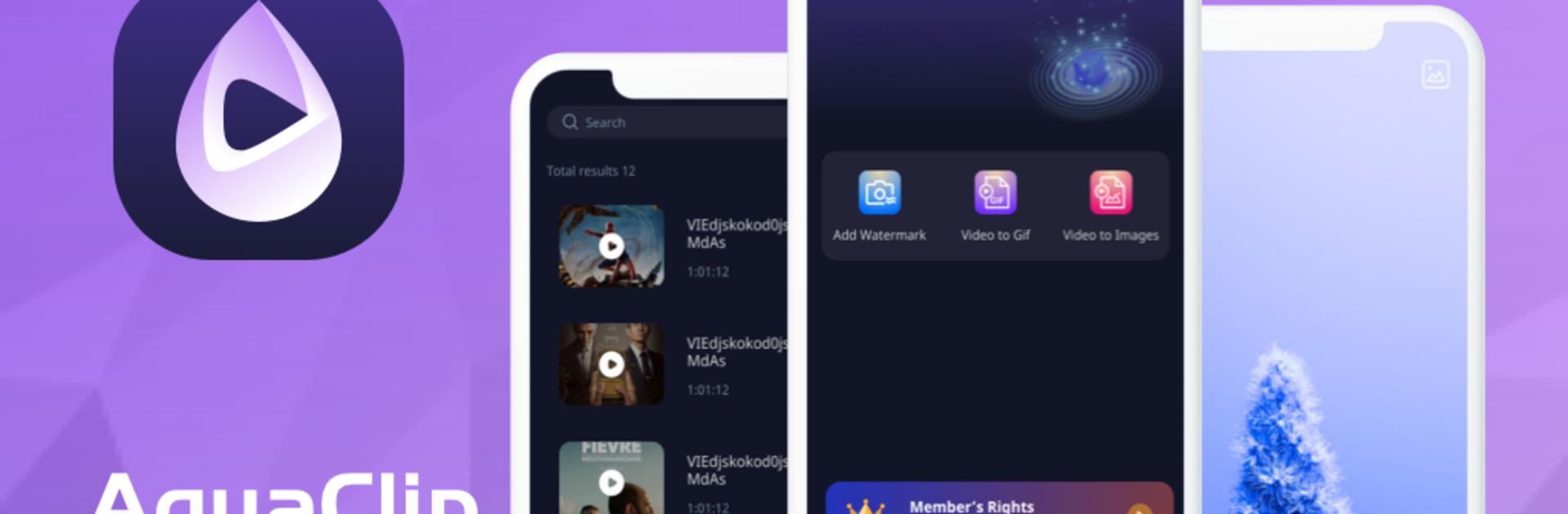Upgrade your experience. Try AquaClip, the fantastic Tools app from HUIHUI04, from the comfort of your laptop, PC, or Mac, only on BlueStacks.
About the App
Ever found yourself wanting to add a quick watermark or tweak a video without making things complicated? AquaClip, from HUIHUI04, makes that super easy. It’s a handy tool that keeps things straightforward whether you’re touching up images, editing short clips, or throwing on your personal stamp. Whether you’re messing around with creative ideas or just sprucing up something for social media, AquaClip makes it fun and totally manageable—even if you’re just getting started.
App Features
- Simple Watermarking: Need to add your logo or mark your work before sharing? Pop it on in seconds using customizable options—no fuss, just results.
- Video Editing without Hassle: Snip, trim, or add little boosts to your videos so they look just how you want. Perfect for quick edits before posting or sharing with friends.
- Image Touch-Ups: Brighten up your photos, crop out the clutter, or add a little flair with easy-to-use tools. No fancy photo skills necessary.
- Creative Flexibility: Play around with a variety of editing features to achieve your own unique style. Whether it’s subtle tweaks or over-the-top effects, it’s your call.
- Works Across Devices: Try AquaClip on your phone or check it out through BlueStacks if you want the comfort of working on a bigger screen.
- No-Nonsense Design: Everything’s within reach and super intuitive, so you won’t get lost searching through menus. Just pick what you want to do and get going.
Switch to BlueStacks and make the most of your apps on your PC or Mac.