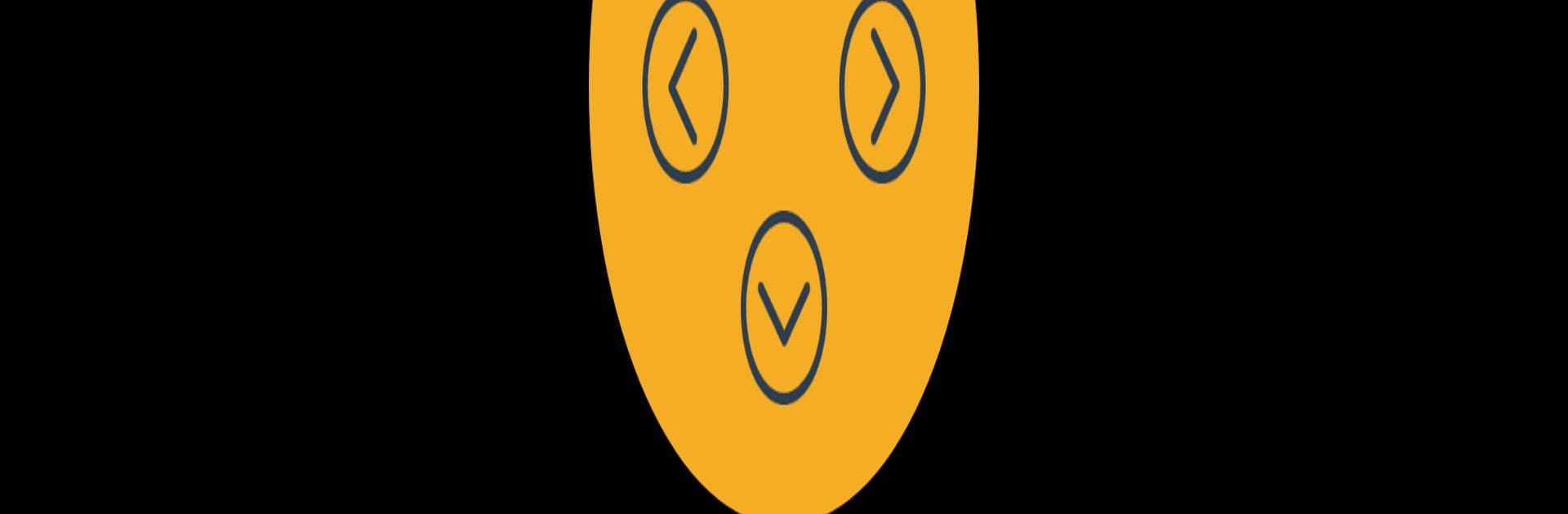Upgrade your experience. Try Arduino Bluetooth Control, the fantastic Tools app from broxcode, from the comfort of your laptop, PC, or Mac, only on BlueStacks.
About the App
Ever thought about turning your phone into a remote control for your latest Arduino creation? Arduino Bluetooth Control from broxcode makes connecting with your microcontroller boards easier and more flexible than ever. Whether you’re into tinkering with robots or simply want a custom way to manage your gadgets wirelessly, this app opens up a playful, hands-on experience right from your Android device. You can even take it for a spin on a bigger screen using BlueStacks.
App Features
- Easy Bluetooth Pairing
-
The app remembers your last connected board, so you don’t waste time searching for devices each time you want to connect. Open it, and you’re ready to go.
-
Metrics Tool
-
Stay on top of your project’s numbers. This tool grabs real-time data straight from your Arduino using the println() function—great for tracking sensor readings or other data that needs close attention. You can even set up alarms for value changes, and there’s a handy stop button to reset notifications if things get too noisy.
-
Shake to Send
-
Hands tied up? Just give your phone a shake to send commands to your board. It’s surprisingly fun and works well if you’re multitasking.
-
Arrow Keys
-
Get precise control with customizable direction buttons. Long-press them to send repeated signals without lifting your finger—a must-have if you’re steering a robot or moving something in real time.
-
Terminal Mode
-
Like a classic serial terminal right on your phone. Send and receive custom data lines, each with a timestamp so you know exactly when something happened.
-
Buttons & Slider
-
Six fully tweakable buttons in portrait mode let you send specific commands instantly. Flip your device sideways, and a slider pops up, making it easy to choose any value within your chosen range.
-
Accelerometer Controls
-
Use your phone’s motion sensors to steer or control projects as if your device were the actual controller (steering a robot this way feels surprisingly cool). Sensitivity settings keep it adaptable to your style.
-
Voice Control
-
Talk to your gadgets! Set custom voice commands to control your boards without even touching the screen. Just speak, and the app does the rest.
-
Wearable Integration
-
If you’ve got a wearable, you can manage your connected devices from your wrist too—no need to pull out your phone every time.
-
User-Friendly Settings
- Adjust how everything works in a simple setup menu, from button functions to sensor sensitivity.
Get creative with your boards in a way that fits you—whether you’re building at your desk or showing off your project on a bigger screen with BlueStacks.
BlueStacks brings your apps to life on a bigger screen—seamless and straightforward.