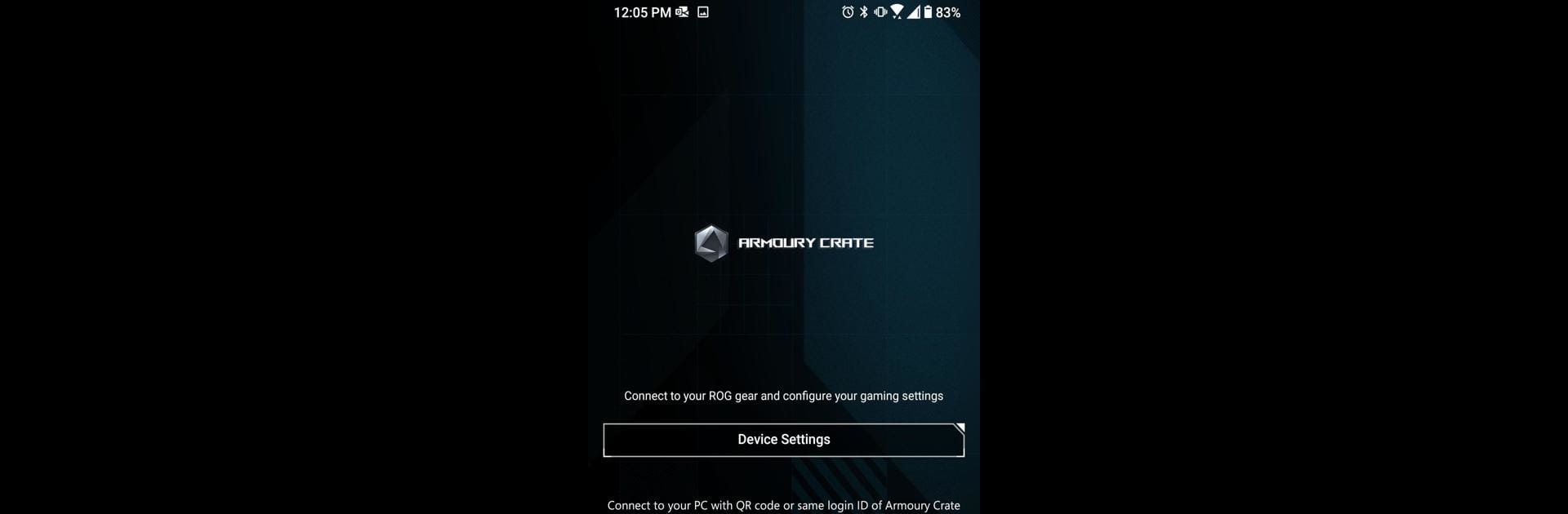Multitask effortlessly on your PC or Mac as you try out ARMOURY CRATE, a Tools app by ASUSTeK COMPUTER INC. on BlueStacks.
About the App
Looking for an easy way to manage your ROG laptop and gaming gear straight from your phone? ARMOURY CRATE by ASUSTeK COMPUTER INC. pulls everything together in one spot, so you’re not stuck juggling different apps or digging through menus. With just a few taps, you can keep an eye on your system’s status, tweak settings, and even manage your gaming headsets—all while kicked back on the couch. Expect a smoother, less cluttered way to get hands-on with your devices, whether you’re checking in from your phone or want to switch things up using BlueStacks.
App Features
-
Effortless ROG Laptop Connection
Pair the app with your ROG laptop in seconds (just scan a QR code), and you’re instantly synced up—no complicated setup required. -
Remote Laptop Monitoring
Stay updated on your ROG laptop’s performance and health. Check system status, track hardware, and catch problems early, all from your mobile device. -
Change Settings From Anywhere
Adjust your ARMOURY CRATE settings remotely. Whether you want to tweak fan speeds, switch performance profiles, or experiment with lighting, it’s all doable on-the-go. -
Gaming Profile Backup & Restore
Backup your favorite game profiles to your ASUS account or bring them back anytime. No worries about losing your carefully crafted setups. -
Quick Connect for Headsets
Pair ROG Strix Go BT or ROG Cetra true wireless headsets right from the ARMOURY CRATE app or through Bluetooth settings. No fumbling around—just connect and play. -
Immersive Audio Controls
Play around with virtual surround sound, adjust your EQ just how you like it, or try out ready-made ROG audio profiles. Tailor everything to get that sweet spot for your games. -
Battery & Mode Monitoring
Keep tabs on your headset’s battery life right from the app, plus enable a low-latency mode (if you’re using TWS Series headsets) for those moments where every millisecond counts. -
Works Great on BlueStacks
If you’d rather manage everything from your PC, the app runs nicely on BlueStacks—making things even easier with a bigger screen and mouse control.
Eager to take your app experience to the next level? Start right away by downloading BlueStacks on your PC or Mac.