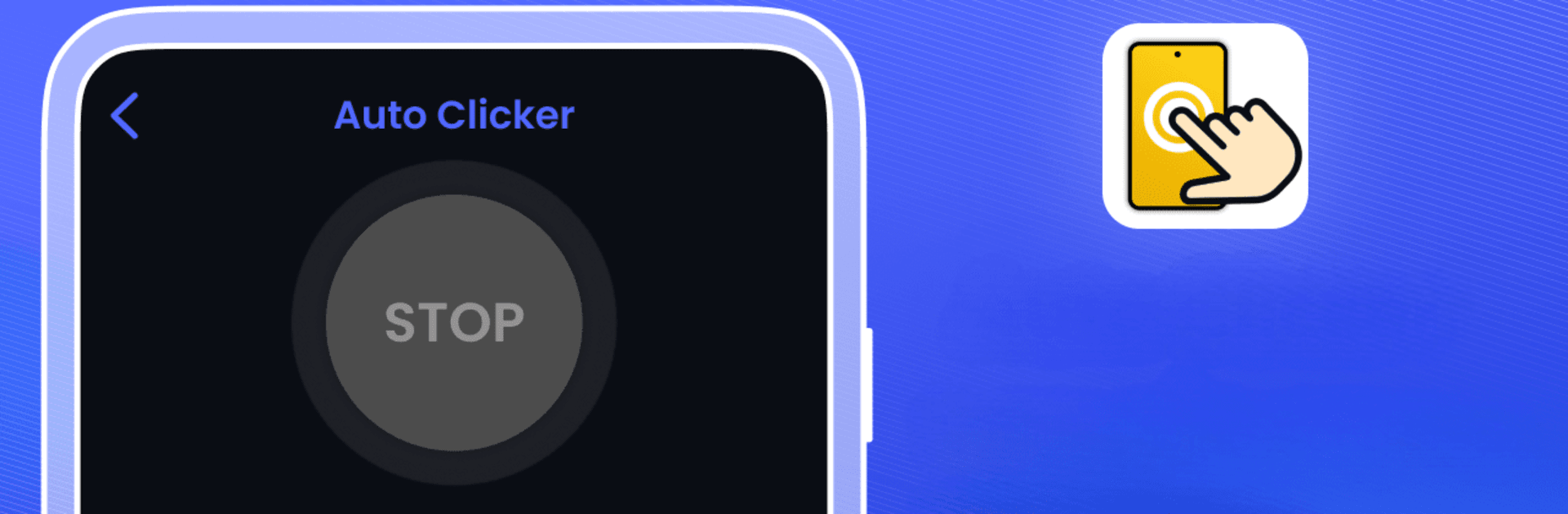Why limit yourself to your small screen on the phone? Run Auto Clicker – Auto Multi Tap, an app by Eathan Buckley, best experienced on your PC or Mac with BlueStacks, the world’s #1 Android emulator.
About the App
Tired of tapping away for hours, repeating the same action on your phone or tablet? Auto Clicker – Auto Multi Tap by Eathan Buckley is here to take all that mindless tapping off your hands. Whether you’re breezing through games, auto-liking posts, or handling tedious task confirmations, this clever tool lets you sit back while your device does the work for you. With a quick setup, you get even more control and flexibility over where, when, and how often your taps or swipes happen.
App Features
-
One-Tap or Multi-Tap Modes
Sometimes you need just one spot tapped again and again (think cookie clickers or reward buttons). One-Point Mode is perfect for those. Got something more complex—like an app or game that wants you to hit several spots? Switch to Multi-Point Mode and auto-click as many locations as you need. -
No Root Needed
No need for complicated device tweaks here—just install and go. Everything works right out of the box, including on BlueStacks. -
Custom Action Timing
Set your own pace by adjusting the interval between clicks. Need lightning-fast taps or want things spaced out? Just tweak a quick setting. -
Control Swipes, Not Just Taps
More than just clicking, this app can automatically swipe too. You define how long or how far, and it follows through. -
Floating Panel for On-the-Go Edits
Manage everything from a handy floating panel. Edit scripts and make changes on the fly, whether you’re in the middle of a game or switching tasks. -
Customizable Interface
Adjust the size of the floating controls and fine-tune how things look and feel to your liking. -
Accessibility Service Integration
Uses Accessibility Service to get those taps and gestures just right, so the automation is reliable and effective.
With Auto Clicker – Auto Multi Tap, you get smooth automation, tons of control, and tools for both simple and more complicated tap patterns—making repetitive jobs way less boring.
BlueStacks gives you the much-needed freedom to experience your favorite apps on a bigger screen. Get it now.