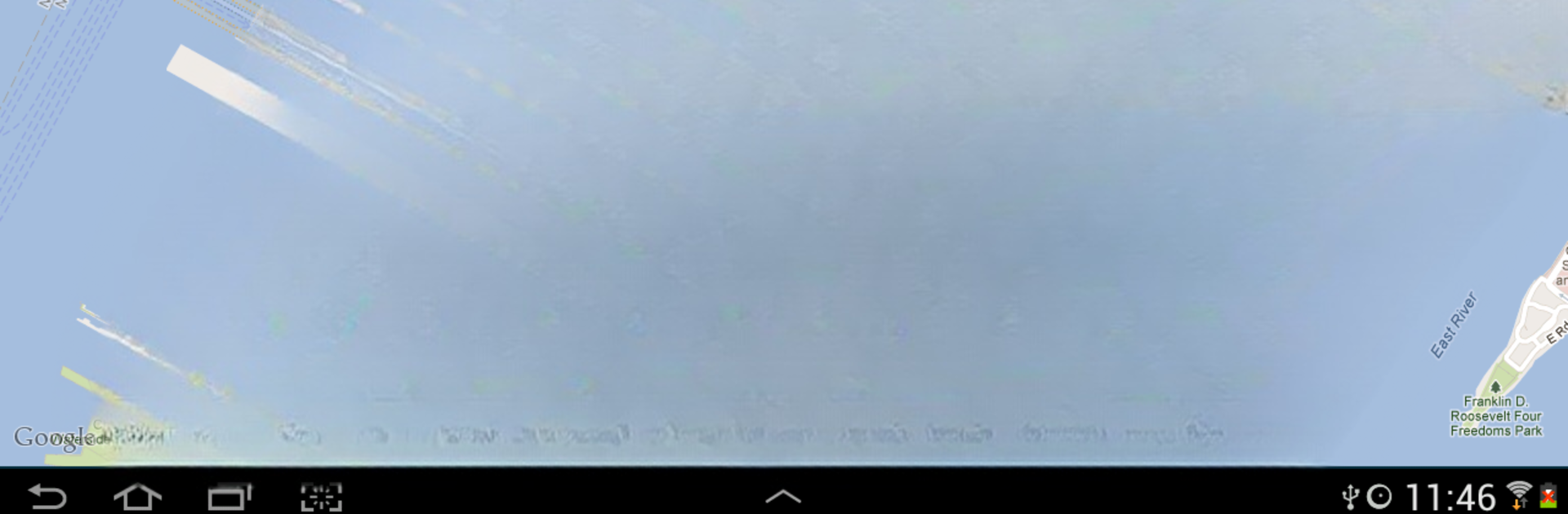Let BlueStacks turn your PC, Mac, or laptop into the perfect home for AutomateIt – Smart Automation, a fun Tools app from SmarterApps Ltd.
About the App
AutomateIt – Smart Automation puts the power of a personal assistant right in your pocket, ready to take care of all those tiny, repetitive tasks that eat up your time. Whether you’re hoping to silence your phone at bedtime, pump up the volume when you disconnect your headphones, or get a friendly heads-up when your battery’s running low, this app’s got you covered. It’s all about letting you sit back while your Android device handles things—on your terms.
App Features
Rule-Based Automation
Set up simple “if this, then that” rules, choosing a trigger like plugging in your headphones or connecting to Wi-Fi, and pairing it with an action—maybe lowering the volume or launching an app. You’re in control of everything.
Ready-to-Go Rule Templates
Not sure where to start? AutomateIt – Smart Automation offers a bunch of handy pre-made rules for common situations: quiet at night, morning sound reset, and more. Just tap to activate.
Custom Triggers for Almost Anything
Pick from a huge list of triggers: incoming texts, calls, location changes, Wi-Fi connections, battery levels, and even weather or activity. Your phone reacts just the way you want.
Flexible Actions
Once triggered, your phone can do anything from changing the sound mode, enabling Bluetooth, turning on airplane mode, playing a sound, or sending a text. Got a rooted device? You’ll unlock even deeper actions, like rebooting or shutting down.
Location & Activity Awareness
Set things up so your device adapts to where you are or what you’re doing. Arriving home? Wi-Fi turns on. Out for a run? Maybe your favorite music app opens automatically.
Supports Multiple Languages
AutomateIt covers you in many languages, so you can use it no matter where you’re from.
Manual Trigger Option
Sometimes, you might just want to kick off a custom rule yourself. It’s easy to activate actions with a tap when you need them.
And for those who like a bigger view or just want things at their fingertips, AutomateIt – Smart Automation works seamlessly on BlueStacks, so you can manage your device’s automations right from your PC or Mac.
Ready to experience AutomateIt – Smart Automation on a bigger screen, in all its glory? Download BlueStacks now.