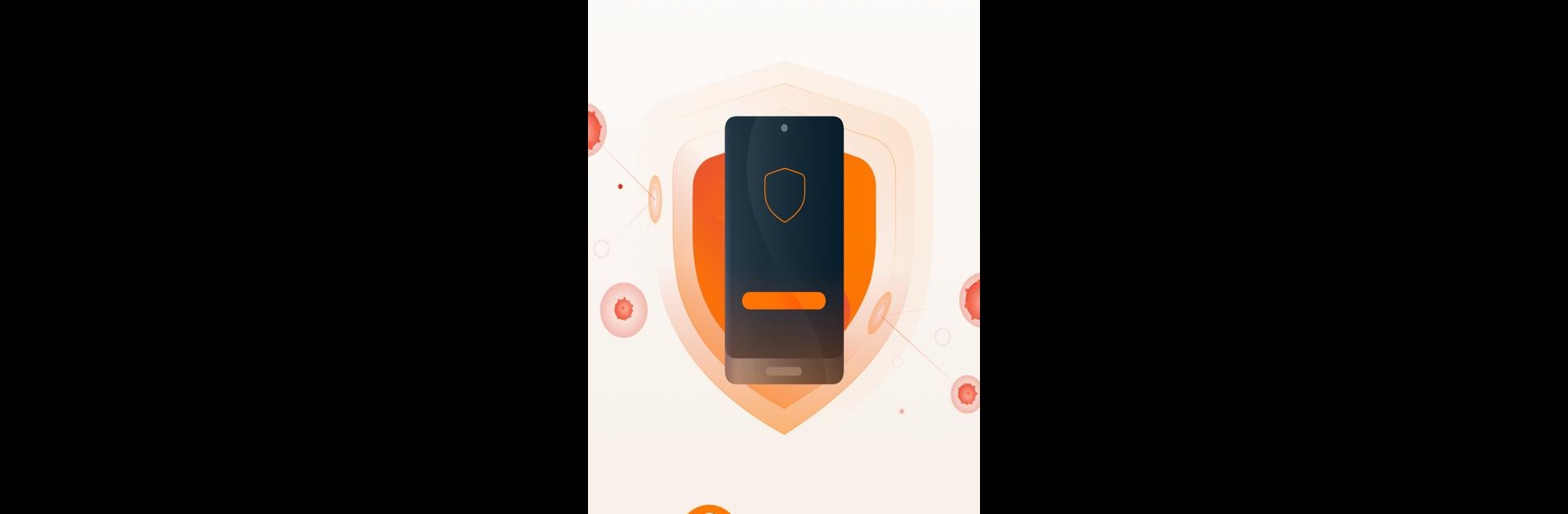Why limit yourself to your small screen on the phone? Run Avast Antivirus & Security, an app by Avast Software, best experienced on your PC or Mac with BlueStacks, the world’s #1 Android emulator.
About the App
Looking for a way to keep your Android device safe and running smoothly? Avast Antivirus & Security, brought to you by Avast Software, gives you peace of mind with smart security tools built right in. The app helps guard your phone against viruses and online threats and even lets you keep an eye on your privacy. Whether you’re checking email, browsing on public Wi-Fi, or just want to make sure your photos stay private, it’s got your back.
App Features
-
Antivirus Protection: Run automatic checks for viruses, malware, and other sneaky stuff trying to creep onto your phone. It scans apps, files, and your web activity for anything that shouldn’t be there.
-
Wi-Fi Security: Wondering if that public Wi-Fi is safe before you connect? This feature scans your network to spot any possible risks, so you can surf or pay bills without worry.
-
Junk Cleaner: Sick of running out of space? Clean out old files, thumbnails, and data leftovers—freeing up more room for things that actually matter, like your photos and apps.
-
Photo Vault: Stash your private pictures away in a secure vault, locked behind a PIN, pattern, or your fingerprint. Only you have access, so snoopers are out of luck.
-
Hack Check: Ever wonder if your passwords have been leaked? Get quick alerts if any of your logins turn up in a data breach, giving you a chance to update them before trouble starts.
-
App Insights: See exactly what permissions each of your installed apps is using. Perfect if you’re curious or just want to keep tabs on your privacy settings.
-
Web Shield: Blocks sketchy links and websites, keeping your web browsing safer—handy when you’re scrolling through emails or jumping between sites.
-
VPN (Premium): For those who want an extra layer of privacy, the VPN keeps your browsing anonymous and helps you access your favorite paid streaming shows, even if you’re traveling.
-
App Lock (Premium): Lock down any app with a PIN, pattern, or fingerprint. It’s a simple way to make sure your private messages or banking apps stay private.
-
Scam Protection (Premium): Stay ahead of scammers with advanced warnings about suspicious activity, risky links, or dodgy emails—even before you click.
-
Ad-Free Experience (Premium): Get rid of ads across the app for a cleaner, smoother ride.
-
Direct Support (Premium): Reach out right inside the app if you ever need help—responses come straight from the Avast Software team.
-
Email Guardian: Keep your inbox safer by letting Avast Antivirus & Security scan for odd or shady emails and alert you fast.
Avast Antivirus & Security is a solid pick for anyone wanting more control and confidence—from everyday browsing to keeping tabs on security leaks. And if you want to try it out on a bigger screen, BlueStacks can make that happen.
BlueStacks gives you the much-needed freedom to experience your favorite apps on a bigger screen. Get it now.