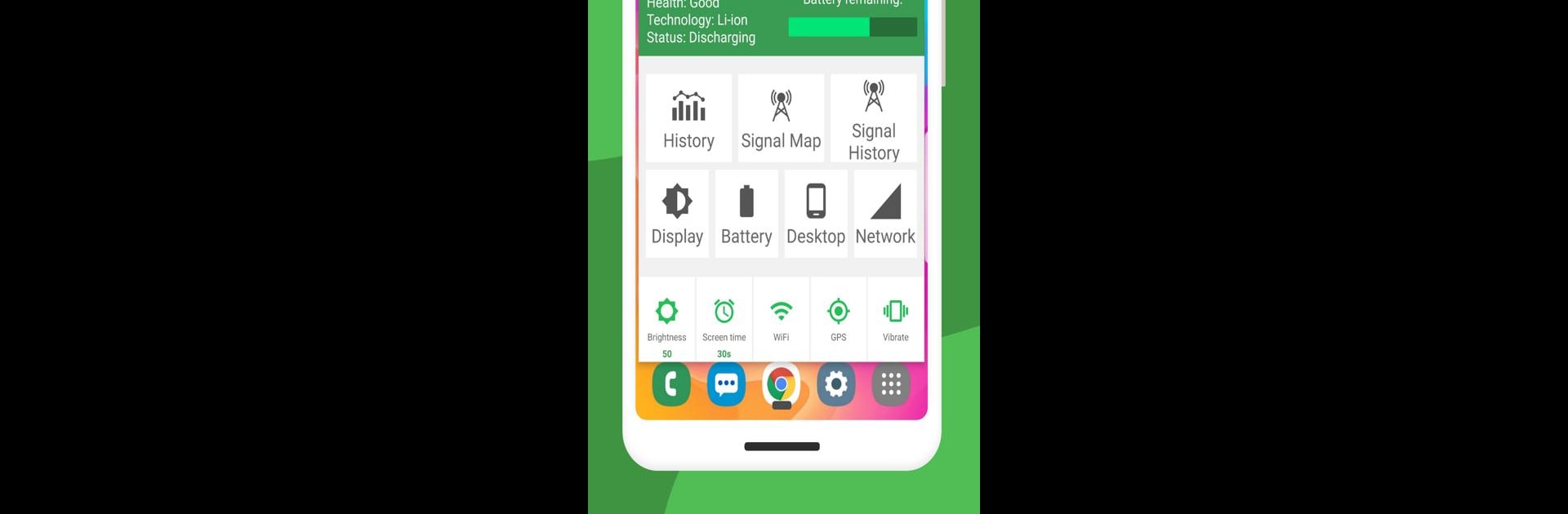Upgrade your experience. Try Battery Widget % Level Plus, the fantastic Tools app from M2Catalyst, LLC., from the comfort of your laptop, PC, or Mac, only on BlueStacks.
About the App
Wondering how much juice your phone has left or why your battery keeps draining so fast? Battery Widget % Level Plus from M2Catalyst, LLC. makes it super simple to keep an eye on your battery’s health. Check battery percentage at a glance, spot poor signal spots that zap your power, and customize the whole thing so it matches your style. If you like knowing what your device is up to, this app puts all the important info right on your screen—clear, easy, no fuss.
App Features
-
Customizable Battery Widgets
Pick from six widget styles and sizes—whether you want something small and subtle or a big, bold widget that shows every detail. Stick it anywhere on your home screen for instant updates. -
Live Battery Percentage
Always see exactly how much battery is left. No guessing, just a precise percentage right on the widget. -
Best Signal Finder Map
Want to know why your battery drains so quickly in certain spots? This feature maps your location and shows where weak signal is gobbling up your battery, using crowdsourced data so you can avoid the dead zones. -
Charging & Battery Health Info
Keep tabs on how hot your battery’s getting, how fast it’s charging, and how much time is left till it’s full. Get a quick look at your battery’s history to track down what’s causing extra drain. -
Widget Builder
Mix and match what you want to see—battery percentage, estimate of time left, temperature, or a quick view of battery usage history. Build a widget that works best for you. -
Custom Alerts
Tailor notifications for different battery events: fully charged, drops or rises to a certain level, temperature spikes, or health issues. Pick what matters most and get notified before there’s trouble. -
Color Themes and Fonts
Make it yours. Choose colors and fonts for the widget so it fits right in with your device’s look. -
Desktop Toolbar Indicator
Glance up and instantly spot your battery level on your home screen with various indicator styles.
Want to keep tabs on your device’s battery while running apps on your PC with BlueStacks? No problem—Battery Widget % Level Plus is handy there, too.
BlueStacks gives you the much-needed freedom to experience your favorite apps on a bigger screen. Get it now.