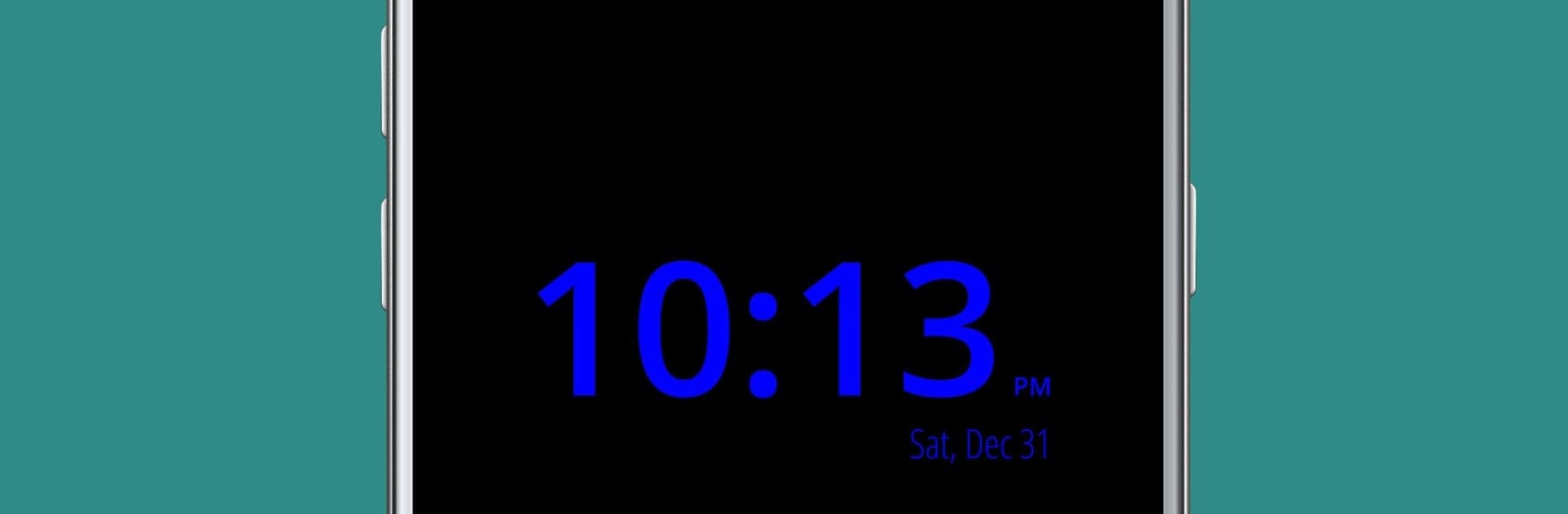Get freedom from your phone’s obvious limitations. Use bedr alarm clock radio: US and World Radio, made by Dieu Chung Truong, a Tools app on your PC or Mac with BlueStacks, and level up your experience.
About the App
bedr alarm clock radio: US and World Radio, developed by Dieu Chung Truong, brings a new way to wake up that’s way more enjoyable than your regular old alarm. This app turns your phone into a bedside clock radio, with tons of stations so you can start your day with the news, music, or talk shows you actually care about. Whether you want to wake up gently or just need peace of mind knowing your alarm won’t fail, bedr alarm clock radio’s got your back.
App Features
-
Massive Radio Selection
Choose from over 8,000 radio stations from the US and around the globe. There’s always something to fit your mood, from upbeat pop to morning news, even sports radio. -
Rock-Solid Reliability
Never worry about oversleeping—there’s a backup alarm sound if the radio stream runs into issues, so your wake up call always goes off. -
Gentle Wake-Up Option
If loud alarms aren’t for you, try the soft wake setting. Eases you awake with a gradual volume increase. -
Easy Snooze & Dismiss
Need a few more minutes? Just double tap the screen to snooze or turn off the alarm. No fumbling around in the dark. -
Nightstand Mode
Use your device as a bedside clock. The night clock display means you can check the time with just a glance, no need to unlock your phone. -
Sleep Timer & Bedtime Music
Wind down at night by setting a timer with your favorite relaxing music or radio station to help you drift off. -
Now Playing Display
See what’s playing right on your screen—perfect if you hear a song or show you like and want the name. -
Automatic Shut-Off
No need to worry about leaving music playing all day. There’s an easy shut-off feature for when you don’t want to be disturbed. -
Customizable Settings
Adjust alarm tone, volume, vibration, and even backup music if you prefer to upload your own files. -
Works Smoothly with BlueStacks
If you want to run bedr alarm clock radio: US and World Radio on your computer using BlueStacks, it works just as smoothly, giving you all the same features on a bigger screen.
No need to stress about permissions—everything’s there just to make the alarm and radio work like they should. All in all, it’s a reliable and easy way to wake up (or just enjoy music and news whenever you want).
Eager to take your app experience to the next level? Start right away by downloading BlueStacks on your PC or Mac.