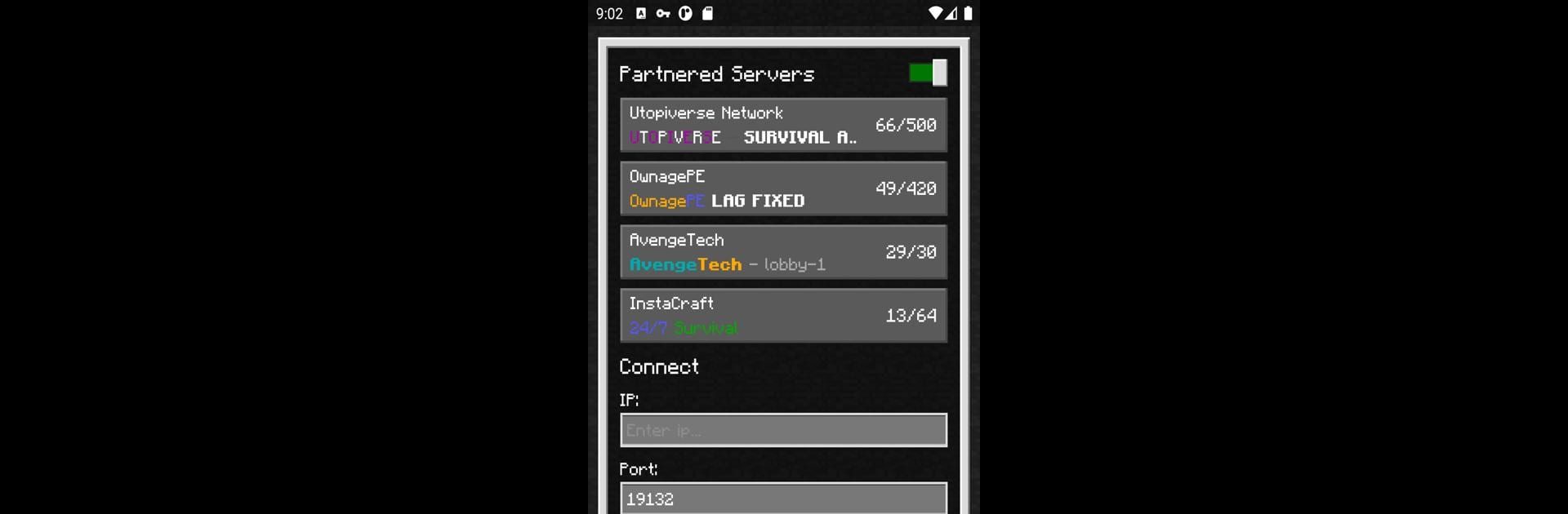Let BlueStacks turn your PC, Mac, or laptop into the perfect home for BedrockTogether, a fun Tools app from BedrockTogether.
About the App
Want to play on your favorite Bedrock Edition servers with friends but stuck on a console? BedrockTogether makes it so much easier to connect your Xbox or PlayStation to those private servers—no confusing DNS steps required. If you’re looking to expand your Minecraft multiplayer experience without any hassle, this handy tool’s got your back.
App Features
-
Simple Server Access
Just pop in the server IP and port, tap “Run,” and you’re ready to connect—no complicated setup or extra steps to remember. -
LAN Server Discovery
Servers show up right in your LAN tab on Xbox or PlayStation, so it feels almost like joining a world hosted in your living room. -
Cross-Device Convenience
All you need is to make sure your console and mobile device are on the same WiFi. Got BlueStacks on your PC? You can use BedrockTogether from there, too. -
No DNS Rerouting Needed
Forget the old DNS trickery—this app keeps things straightforward for connecting to Bedrock Edition servers. -
Support for Troubleshooting
If you ever hit a snag, simple checks and community support are there to help you sort it out. -
Clear Limitations
Just so you know, Realms and Nintendo Switch aren’t covered, but server access on Xbox and PlayStation works smoothly. -
Independent Creation
Made by BedrockTogether, this third-party tool lets you join the multiplayer fun without any official ties to Mojang or Microsoft.
Ready to experience BedrockTogether on a bigger screen, in all its glory? Download BlueStacks now.