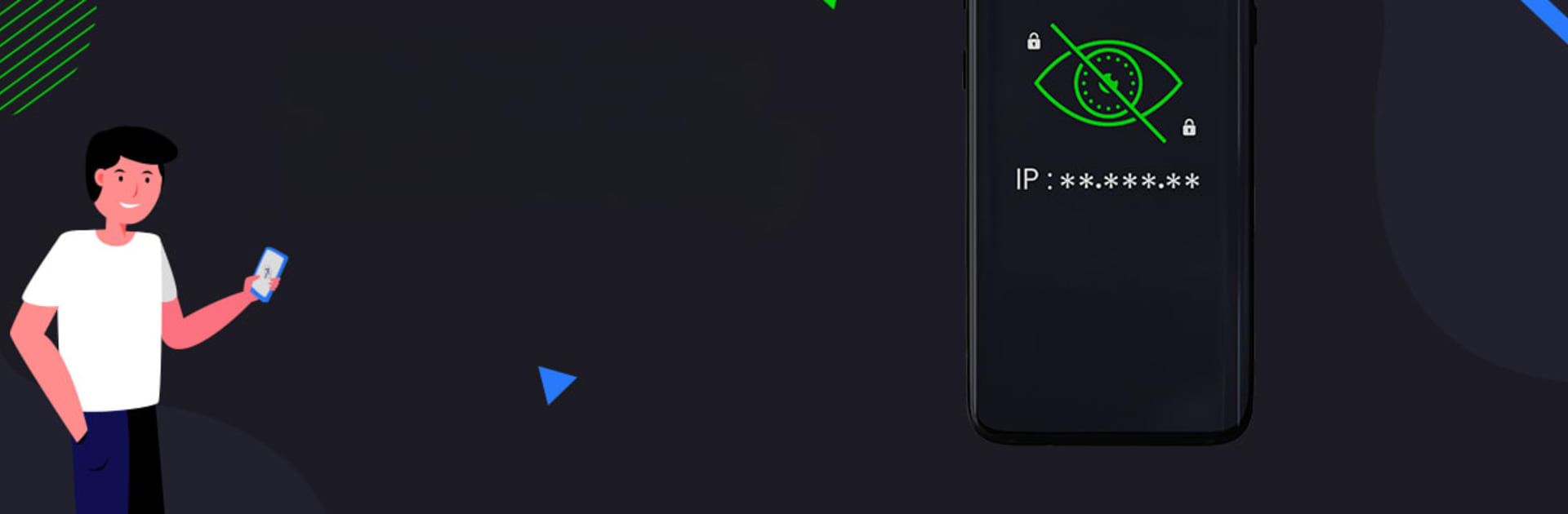Upgrade your experience. Try Beldex Browser, the fantastic Tools app from BELDEX GLOBAL SOFTWARE DESIGN L.L.C, from the comfort of your laptop, PC, or Mac, only on BlueStacks.
About the App
Discover a whole new level of secure web browsing with Beldex Browser. Developed by BELDEX GLOBAL SOFTWARE DESIGN L.L.C, Beldex Browser offers a confidentiality-focused experience, allowing you to access a decentralized internet with ease. Expect enhanced security features, support for BNS domains, and a smooth browsing experience—all wrapped in a user-friendly interface. Whether it’s breaking through geo-restrictions or blocking intrusive ads, Beldex Browser ensures your online journey is both safe and open.
App Features
Confidentiality-First:
Your privacy is priority! Beldex Browser masks your IP address and obfuscates metadata, so you can surf the web with confidence.
Built-in VPN:
With BelNet VPN integrated, enjoy censorship-resistant browsing and maintain access to a truly free internet.
No Geo-Restriction:
Say goodbye to limits. Access geo-restricted content effortlessly, expanding your world with just a click.
BNS Domain Support:
Seamlessly explore decentralized web spaces with BNS domain support.
No Cookies, No JavaScript:
Your digital security gets a boost by blocking cookies and JavaScript, keeping trackers at bay.
Censorship Resistance:
Experience freedom online. Browse without restrictions and express yourself openly.
Ad-blocker:
Dodge pesky ads, trackers, and pop-ups, ensuring faster page loads and less data usage.
Beldex AI:
Instantly get answers with Beldex AI, an intelligent assistant that offers smart, tailored responses.
Note: Enjoy Beldex Browser on BlueStacks for an enhanced desktop experience!
BlueStacks brings your apps to life on a bigger screen—seamless and straightforward.