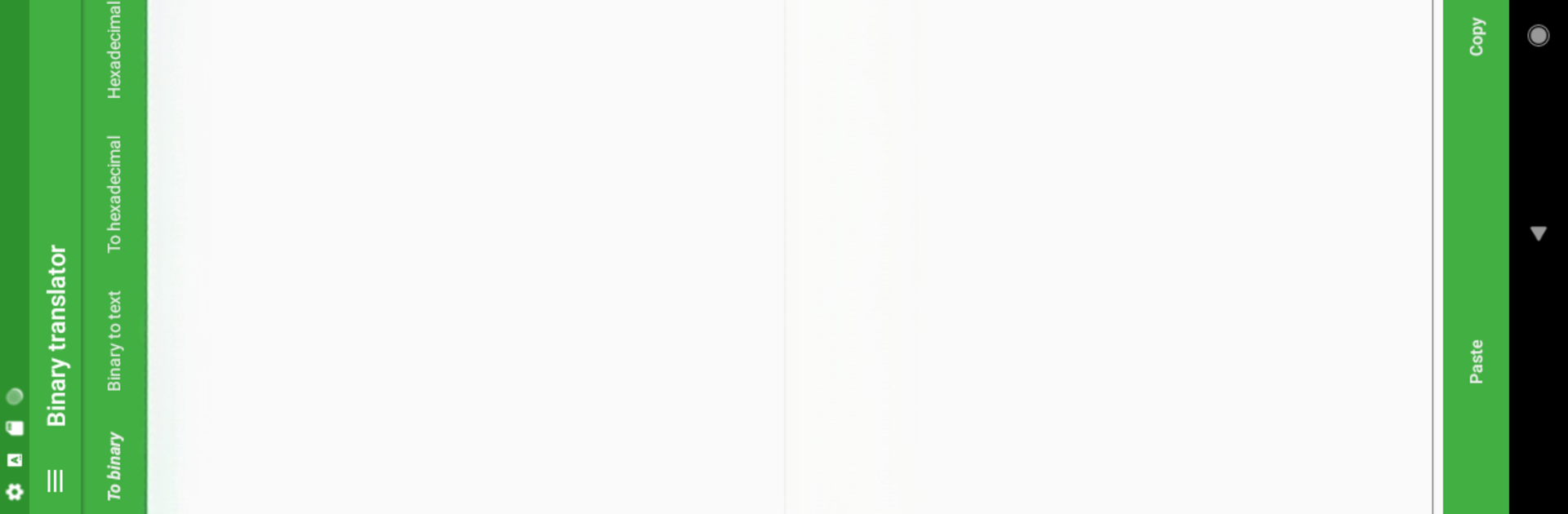What’s better than using Binary Translator by Electronial? Well, try it on a big screen, on your PC or Mac, with BlueStacks to see the difference.
About the App
Ever get curious about how computers speak in ones and zeros? With Binary Translator, you can easily flip between regular text and binary code, and it’s surprisingly fun. Whether you want to send a secret message to a friend or just poke around with the basics of binary, this app by Electronial has you covered. With a simple interface and some neat features, you can play around with conversions without a bunch of unnecessary steps.
App Features
-
Fast Text-to-Binary Converter
Just type in your words and watch them instantly appear in binary. No need to mess with complicated settings—what you type is what you get. -
Easy Binary-to-Text
Already have a string of ones and zeros? Drop it in, and Binary Translator turns it right back into something readable. -
Copy or Share Results
Once you’ve finished your conversion, you can copy the output with a tap or send it straight to friends from the app. Sharing secret codes has never felt cooler. -
Send Secret Messages
Want to keep your texts private (or just feel like a spy)? Turn your messages into binary and share the codes with your friends. Only those in the know will understand. -
Upgrade for More Features
If you’re after more, the pro version removes ads and lets you switch between text and hexadecimal, opening up even more ways to play with code. -
Smooth Experience on BlueStacks
Works great on BlueStacks for those who prefer to use their favorite tools on a bigger screen.
BlueStacks gives you the much-needed freedom to experience your favorite apps on a bigger screen. Get it now.