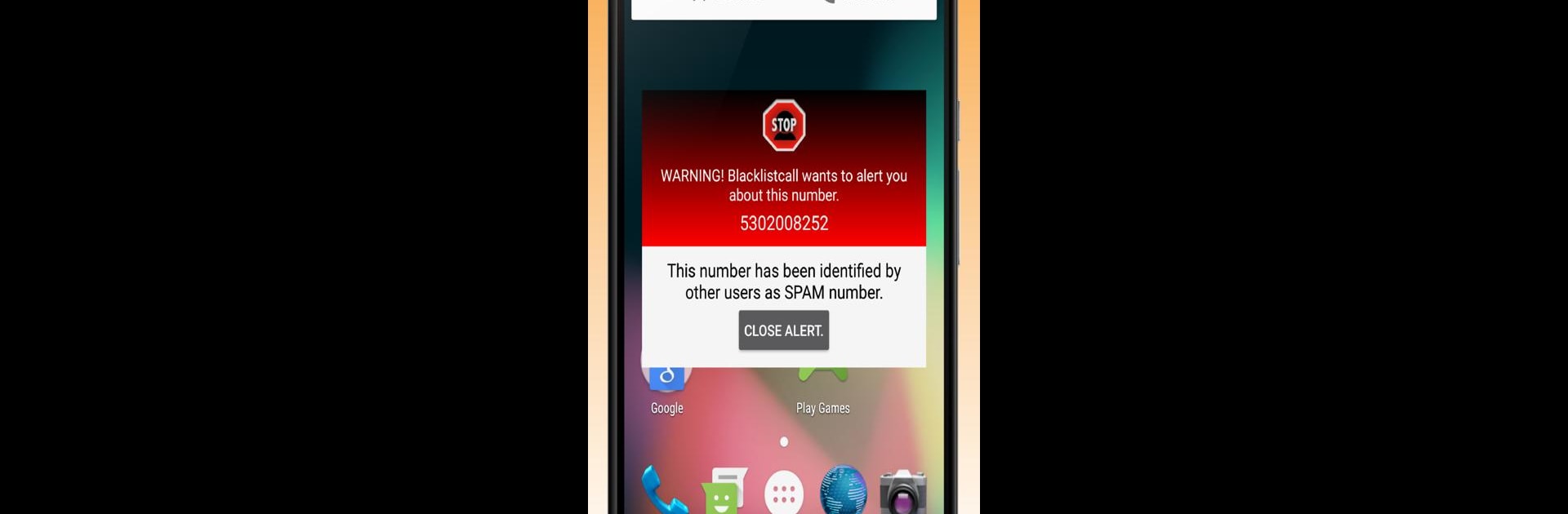What’s better than using Block-Spam by Pamiesolutions? Well, try it on a big screen, on your PC or Mac, with BlueStacks to see the difference.
About the App
Fed up with your phone buzzing nonstop from numbers you don’t recognize? Block-Spam from Pamiesolutions aims to make life a little quieter. This handy app puts you back in charge of who gets through, cutting down on annoying calls and messages so you can focus on what matters. It’s straightforward, easy to use, and gives you the tools you need to protect your privacy with just a few taps.
App Features
-
On-the-Spot Spam Warnings
Stay ahead of spam calls. Block-Spam shows a heads-up whenever a suspicious number tries to reach you. -
Reverse Lookup for Unknown Numbers
Curious about who’s behind that mystery call? Use the reverse phone number lookup to get some answers fast. -
Blocks Calls Automatically
The app will stop sketchy or unwanted calls in their tracks, saving you time and frustration. -
Filter Out Annoying SMS
Tired of spam texts? Block-Spam can block those too—just note, this works on certain Android versions. -
Personal Blacklist
Have specific numbers you never want to hear from again? Add them to your custom blocklist and they’re gone. -
Silence Strangers
Don’t want to be bothered by unknown callers? You can mute any number that isn’t already in your contacts. -
No More Hidden Numbers
Block any call where the number is hidden, so you’re not left guessing who’s on the line. -
Make Sure Friends Get Through
Whitelist the folks you actually want to hear from, so important calls always ring. -
Send Auto-Replies
Don’t want to talk? Block-Spam can shoot an auto-reply message to rejected callers or pesky telemarketers. -
Block by Time
Set up block schedules so certain callers can only contact you when you’re ready. -
Area Code Filter
Want to block entire regions? Just enter their area code and Block-Spam takes care of the rest. -
Easy and Quick to Use
No complicated menus. The app is built to be user-friendly and lightweight. -
Smart Spam Detection
Block-Spam uses some pretty clever AI to figure out which calls are likely to be spam—even before you answer.
And if you really want the full package, try running Block-Spam via BlueStacks for that classic big-screen experience.
Eager to take your app experience to the next level? Start right away by downloading BlueStacks on your PC or Mac.